Hey there, future Instagram sensation! So, you’ve finally decided to join the vibrant, photo-sharing phenomenon that’s taken the world by storm. Whether you’re an aspiring influencer, a small business owner, or just someone who wants to share life’s precious moments with friends and family, you’re in for an exciting ride.
In this guide, we’ll walk you through every step if you’re thinking about How To Create An Instagram Account, from choosing your username to posting your first story. Let’s get started!
How To Create An Instagram Account?
Before we dive into the nitty-gritty, let’s talk about why Instagram is worth your time. With over a billion active users, Instagram offers a unique platform to express yourself visually, connect with like-minded individuals, and even build a brand.
It’s not just about pretty pictures – it’s a community where you can find inspiration, share your passions, and potentially reach a global audience. Whether you’re into food, fashion, travel, or just sharing snippets of your daily life, there’s a place for you on Instagram.
Mobile App or Web Browser
Now, let’s get down to business. The first decision you’ll need to make is how you want to create your account:
The Mobile App Experience
The mobile app is your best friend if you’re always on the move. It’s designed for quick snaps, easy editing, and instant sharing. Plus, you’ll have access to all of Instagram’s features, including Stories, Reels, and IGTV.
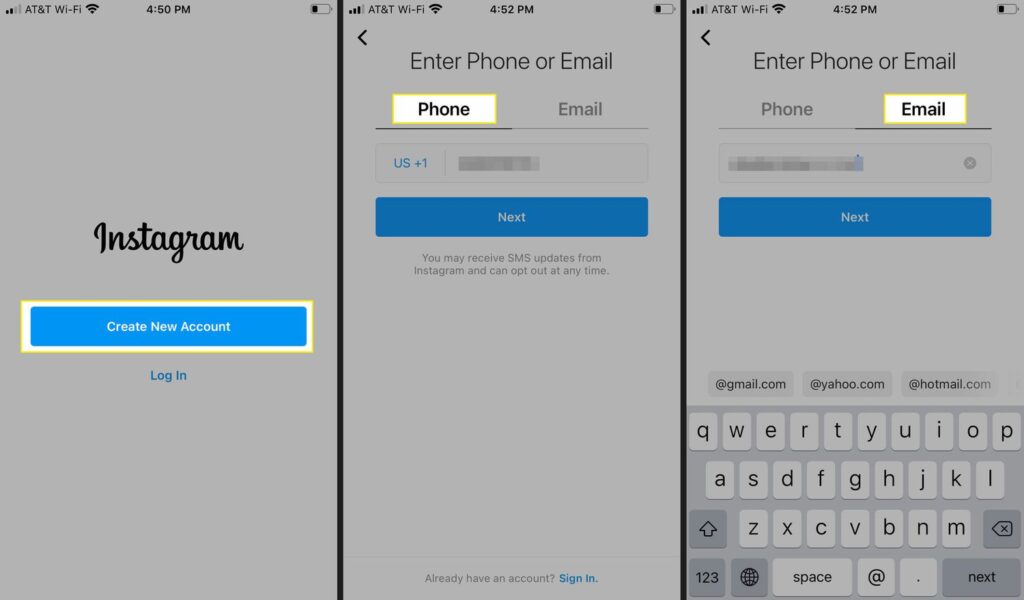
Tip: Ensure your phone has enough storage space before downloading the app.
The Web Browser Route
Prefer a larger screen? The web version might be more your style. It’s great for uploading high-quality photos from your computer and managing multiple accounts. However, remember that some features (like posting Stories) are only available on the mobile app.
Creating Your Account: A Step-by-Step Guide
Regardless of which method you choose, here’s a detailed walkthrough:
- Download the app or visit Instagram.com
- Click “Sign Up”
- Enter your email address or phone number (use an email you check regularly)
- Choose a username (make it memorable and aligned with your brand if possible)
- Create a strong password (mix uppercase, lowercase, numbers, and symbols)
- Fill in your profile information (name, birthday, etc.)
- Optionally, connect to Facebook to find friends already on Instagram
Pro tip: If you’re creating a business account, use your business email to sign up.
Making It Yours: Customizing Your Profile
Your profile is your Instagram storefront. Here’s how to make it stand out:
- Profile Picture: Choose a clear, high-quality image representing you or your brand. For personal accounts, a friendly headshot works well. For businesses, consider using your logo.
- Bio: You have 150 characters to make an impression. Use emojis, line breaks, and even hashtags to make it pop. Don’t forget to showcase your personality!
- Website Link: This is your only clickable link on Instagram, so use it wisely. Consider using a link-in-bio tool to share multiple links.
- Highlights: Create highlight reels to showcase your best stories and give new visitors a quick overview of your content.

Business Accounts
A business account is a must if you’re using Instagram for business purposes. Here’s how to set it up:
- Go to your profile and tap the menu icon
- Select “Settings” > “Account” > “Switch to Professional Account”
- Choose “Business”
- Select your business category and add contact information
- Connect to your Facebook page (optional but recommended)
- Set up your business profile (add business hours, location, etc.)
Benefits of a business account include access to Instagram Insights, the ability to run ads, and additional contact options on your profile.
Best Practices for Getting Started
Now that your account is set up, here are some tips to help you hit the ground running:
- Post Consistently: Aim for at least 3-4 weekly posts to keep your audience engaged.
- Use Hashtags Wisely: Research relevant hashtags in your niche and use a mix of popular and niche-specific tags.
- Engage with Others: Like, comment, and follow accounts in your niche to build relationships.
- Experiment with Different Content Types: Try out posts, stories, reels, and IGTV to see what resonates with your audience.
- Be Authentic: Share real moments and thoughts. Authenticity is key on Instagram.
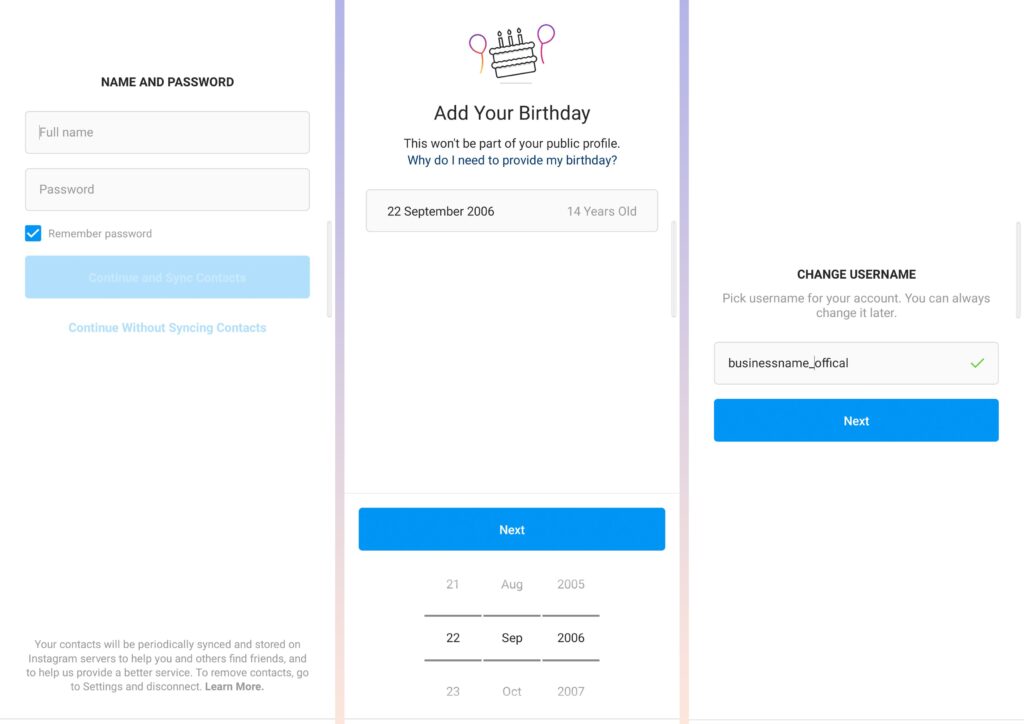
A Few Final Thoughts
Building a strong Instagram presence takes time and effort. Don’t get discouraged if you don’t see immediate results. Focus on creating quality content, engaging with your community, and staying true to your voice.
As you grow, keep learning about new features and trends. Instagram is always evolving, and staying up-to-date will help you make the most of the platform.
So, are you ready to embark on your Instagram journey? Grab your phone, unleash your creativity, and share your unique perspective. Who knows? Your next post could be the one that launches you to Instagram stardom!
Happy posting, and may your feed be ever-engaging!
