Logging in to your TikTok account should be a quick and straightforward process, but occasionally, users encounter issues that prevent them from accessing their accounts. Being locked out can be frustrating, whether it’s a forgotten password, a glitch in the app, or a more complex problem. Fortunately, most login issues can be resolved with a few simple steps. This guide will walk you through the common reasons for login problems on TikTok and how to fix them.
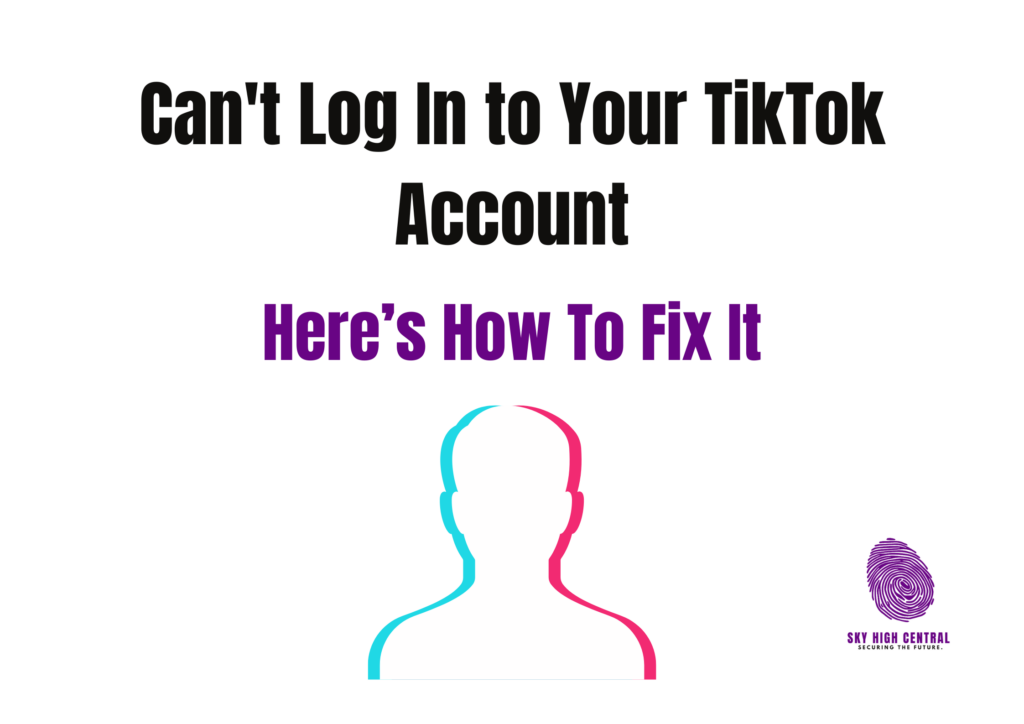
Can’t Log In to Your TikTok Account? Here’s How to Fix It
In recent years, TikTok has become one of the most popular social media platforms globally, with millions of users sharing short videos daily. As the platform has grown, so too have the number of security features and protocols designed to protect user accounts.
While these measures are crucial for maintaining the safety and integrity of the platform, they can sometimes cause complications, such as login issues, particularly if there are glitches or if users are unfamiliar with the necessary steps to resolve them. Understanding the underlying causes of these login problems can help you troubleshoot and regain access to your account more quickly.
Common Reasons Why You Can’t Log In to TikTok
You might be unable to log in to your TikTok account for several reasons. Identifying the root cause is the first step toward resolving the issue. Here are some of the most common scenarios:
1. Incorrect Login Details: It’s easy to mistype your username, email, or password. Double-check to make sure you’re entering the correct information.
2. Forgotten Password: If you can’t remember your password, you’ll need to reset it using TikTok’s password recovery process.
3. Account Deactivated or Banned: If TikTok has deactivated your account due to policy violations or if you’ve been banned, you won’t be able to log in.
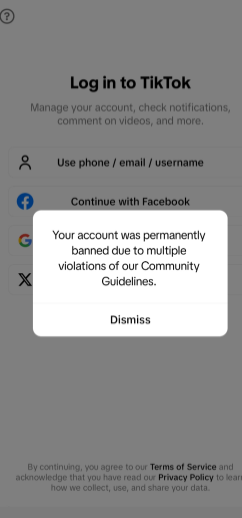
4. App Glitches: Sometimes, the TikTok app might have bugs or temporary issues that prevent you from logging in. This could be due to a recent update or other technical problems.
5. Internet Connection Issues: A weak or unstable internet connection can also cause login problems. Ensure that you’re connected to a reliable network.
6. Two-Factor Authentication (2FA): If you have 2FA enabled, you must enter a verification code sent to your phone or email. If you don’t receive the code or can’t access your 2FA method, you’ll be unable to log in.
Can’t Log In to Your TikTok Account (Fixed)
Now that you know some of the common reasons why you might be locked out of your TikTok account, here are the steps you can take to fix the issue:
1. Double-check your Login Details: This might seem obvious, but it’s easy to make a typo. Ensure that your username, email, and password are correct. Remember that passwords are case-sensitive.
2. Reset Your Password: If you can’t remember your password or if you suspect it’s incorrect, reset it by following these steps:
- Open the TikTok app or go to the TikTok website.
- On the login screen, click on “Forgot password?”
- Choose to reset your password via email or phone number.
- Follow the instructions to receive a reset link or code.
- Create a new password and try logging in again.
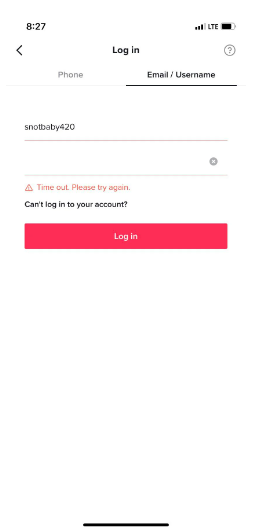
3. Check Your Internet Connection: Ensure you have a stable internet connection. If you’re on Wi-Fi, try switching to mobile data or vice versa. Sometimes, a simple restart of your router can resolve connection issues.
4. Update or Reinstall the TikTok App: If you’re experiencing a glitch with the app, ensure it’s up to date. Go to your device’s app store and check for updates. If the problem persists, try uninstalling and reinstalling the app. This can clear out any bugs or corrupted data.
5. Clear App Cache: Clearing the cache can resolve many app-related issues, including login problems. To do this:
- Go to your device’s settings.
- Navigate to “Apps” and find TikTok.
- Select “Clear Cache.”
- Open the app and try logging in again.
6. Disable VPNs or Proxies: Using a VPN or proxy server might interfere with TikTok’s login process. Try disabling these services and logging in again.
7. Check for Account Suspension or Ban: If you suspect your TikTok account has been suspended or banned, you can try logging in from a different device or browser. If your account is indeed banned, you’ll need to appeal the decision through TikTok’s support.
8. Use Two-Factor Authentication: If you have 2FA enabled but can’t access your code, check your spam folder in your email or ensure your phone number is correct. If you still can’t log in, contact TikTok support for help with 2FA issues.
Frequently Asked Questions
What should I do if I forget my TikTok password?
Use the “Forgot password?” option on the login screen to reset your password. You can choose to reset it via your registered email or phone number.
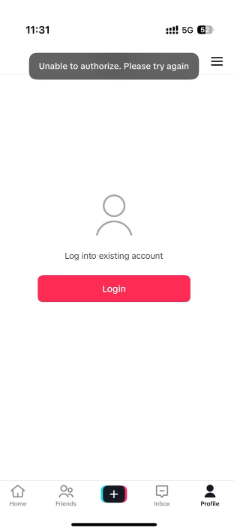
Why can’t I log in even after resetting my password?
Ensure that you’re entering the correct new password and that there are no issues with your internet connection or the TikTok app itself.
How do I know if my TikTok account is banned?
If your account is banned, you won’t be able to log in, and you might receive a notification or email from TikTok explaining the reason. If you believe this was a mistake, you can appeal through TikTok support.
Why am I not receiving the 2FA code?
Check that your phone number or email associated with 2FA is correct. Also, ensure your phone has a good signal and that your email service isn’t filtering the code into your spam folder.
Conclusion
Facing issues when logging in to your TikTok account can be frustrating, but most problems can be resolved with a few troubleshooting steps. By ensuring that your login details are correct, your app is updated, and your internet connection is stable, you can regain access to your account. If you’re still having trouble, don’t hesitate to contact TikTok’s support team for further assistance.
Remember, maintaining the security of your account with strong passwords and enabling two-factor authentication can help prevent future login issues.
