We’ve all been there—scrolling through TikTok, enjoying the content, and then, with one mis-tap, you accidentally hit the Not Interested button on a video you liked. TikTok’s Not Interested feature is designed to help users fine-tune their For You Page (FYP) by removing content they don’t want to see. However, sometimes, a simple mistake can remove videos you enjoyed or creators you follow from your feed, making you feel like you’ve lost control of your curated experience.
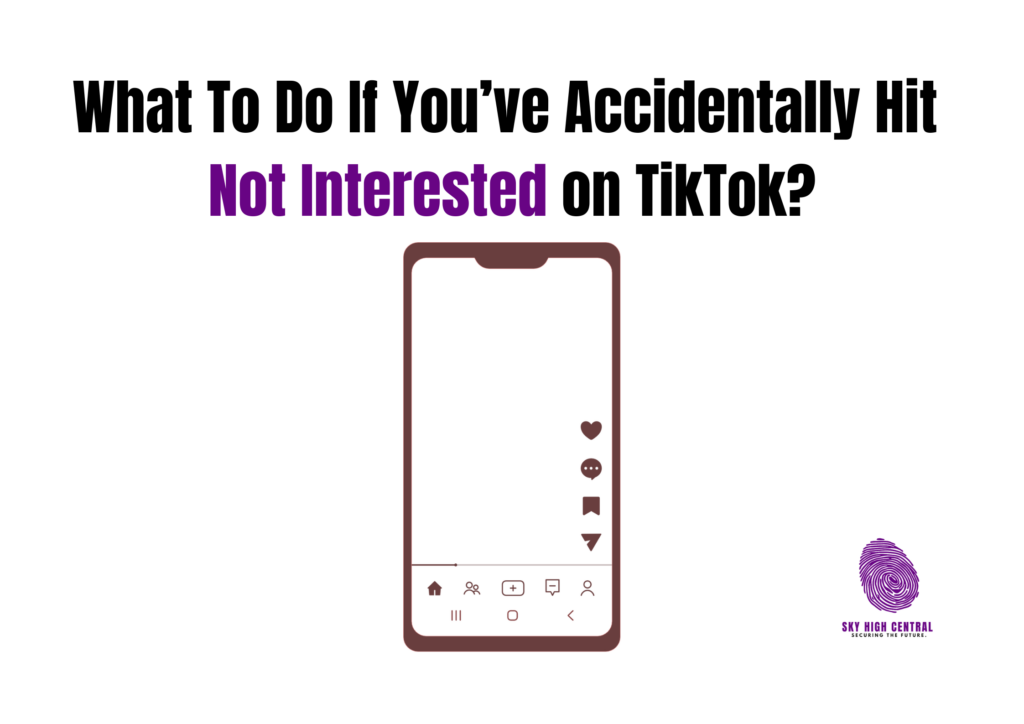
If you’ve accidentally hit Not Interested on TikTok, don’t worry—you can take steps to bring back the kind of content you love. While there isn’t an official “undo” button for this feature, there are ways to influence TikTok’s algorithm and regain the videos you want on your feed.
How Does TikTok’s Algorithm And The Not Interested Feature Work?
TikTok’s algorithm works by showing videos based on your interactions and preferences and watching history. When you select Not Interested on a video, TikTok interprets that you don’t want to see similar content and adjusts your feed accordingly. This is great when filtering out videos you don’t care about but frustrating when you’ve made an accidental selection.
The good news is that TikTok’s algorithm is dynamic and adjusts based on your ongoing activity. You can reset your feed by interacting more with the types of content you want to see and engaging with creators whose videos you enjoy.
How to Reverse an Accidental Not Interested Selection
Even though TikTok doesn’t offer a direct undo option, there are several ways to retrain the algorithm and make sure you keep seeing the content you enjoy:
1. Engage More with Similar Content
The best way to counter an accidental Not Interested is to engage with videos similar to the one you accidentally dismissed. Like, comment, share, and watch these videos to signal to TikTok that you’re still interested in this content.
2. Search for the Content or Creator
If you remember the video or creator you accidentally marked as “Not Interested,” you can search for them directly. Once you find them, re-engage with their content by liking or following their profile. This signals to TikTok that you want to see more of this content.
3. Follow Relevant Creators
If you regularly enjoy content from a particular creator, following them can help ensure that their videos continue appearing on your For You Page, even after an accidental “Not Interested.”
4. Clear Cache or Data
If your For You Page has significantly changed, clearing TikTok’s cache might help reset the algorithm. This can often give you a fresh start and reduce the influence of any recent Not Interested selections.
5. Spend More Time on Desired Content
TikTok’s algorithm tracks the amount of time you spend on videos. You can steer the algorithm back in your favor by re-engaging with content you enjoy and watching it for longer durations.
Frequently Asked Questions
Can I undo an accidental Not Interested on TikTok?
Unfortunately, TikTok has no official “undo” option for “Not Interested.” However, engaging with similar content and creators can retrain the algorithm to show you the types of videos you enjoy.
Will my For You Page be permanently affected by one accidental Not Interested?
No, TikTok’s algorithm adjusts over time based on your interactions. Your For You Page will return to your preferred content by watching, liking, and sharing similar videos.
How long does it take to reset the algorithm after hitting Not Interested?
It depends on how actively you engage with the content you want to see. The more you interact with similar videos, the faster TikTok will adjust your feed.
Can I report an accidental Not Interested to TikTok?
While there’s no direct way to report this to TikTok, retraining the algorithm through interactions is the best way to recover from an accidental selection.

Does following a creator help if I accidentally mark their content as Not Interested?
Yes, following the creator will increase the likelihood of their content appearing in your feed, even if you accidentally hit Not Interested on one of their videos.
Accidentally hitting Not Interested on TikTok can momentarily disrupt your For You Page, but the good news is that it’s not a permanent issue.
By staying active on the content you love, following creators, and interacting with the videos you enjoy, you can quickly get your feedback to normal. TikTok’s algorithm is flexible, so with a little patience and engagement, you’ll be back to enjoying the videos you want in no time.
