If you’ve ever used the repost feature on TikTok, you might have noticed notifications that say someone “liked a video you reposted.” This can be a bit confusing if you’re unsure what it means.

When you repost a video on TikTok, you’re essentially sharing it with your followers, and their likes on that reposted video trigger this notification. It’s TikTok’s way of keeping you in the loop on the content you’re helping to circulate.
What Does It Mean When You Liked a Video You Reposted on TikTok?
Reposting on TikTok is similar to sharing content on other platforms but with a slight twist. The reposted video still belongs to the original creator, but it shows up in your followers’ feeds with your endorsement.
Your followers can like, comment, or interact with the reposted video, and you’ll receive notifications about these interactions. This feature helps spread content quickly, giving more visibility to the original video and providing updates on its engagement.
What Happens When You Repost a Video on TikTok?
Reposting a TikTok video doesn’t appear like a regular post on your profile. Instead, it’s shared directly with your followers on their “For You” page without altering the original video. This means the video isn’t added to your feed; your followers will still see it as if you’ve recommended it.
TikTok also ensures that interactions with reposted videos are reflected back to the person who shared it. So, if someone likes or comments on a video you reposted, TikTok sends you a notification, letting you know how your followers engage with the content. The original creator still receives all the engagement (likes, comments, shares), but you also stay in the loop about the activity surrounding the video.
Why TikTok Notifies You About Likes on Reposted Videos
TikTok’s notification system is designed to keep users informed about the interactions on the videos they engage with, including reposts. So, when someone likes a video you’ve reposted, it’s as if they appreciate your recommendation.
TikTok sends this notification to remind you of the engagement you’ve helped generate. It’s a way to make you feel connected to the content you’re sharing and aware of the responses it gets from your followers.
While the original video creator will always receive direct likes, TikTok lets you know your shared content is gaining traction. This engagement reinforces your presence in the platform’s social dynamics, even if the content isn’t directly yours.
Can You See Who Liked the Video You Reposted?
When you get a notification that someone liked a video you reposted, it means they liked the original video, not something posted to your profile. You’ll receive the notification, but only the original creator will see the detailed engagement stats, such as who exactly liked or commented on their video.
Reposting is designed to boost visibility and engagement for the original creator, so while you get notified about the general interaction, the detailed breakdown is reserved for the content owner.
Frequently Asked Questions
What does it mean when TikTok says someone “liked a video you reposted”?
It means a follower liked the original video you shared through the repost feature. While they are interacting with the creator’s content, TikTok notifies you since you helped share it with them.
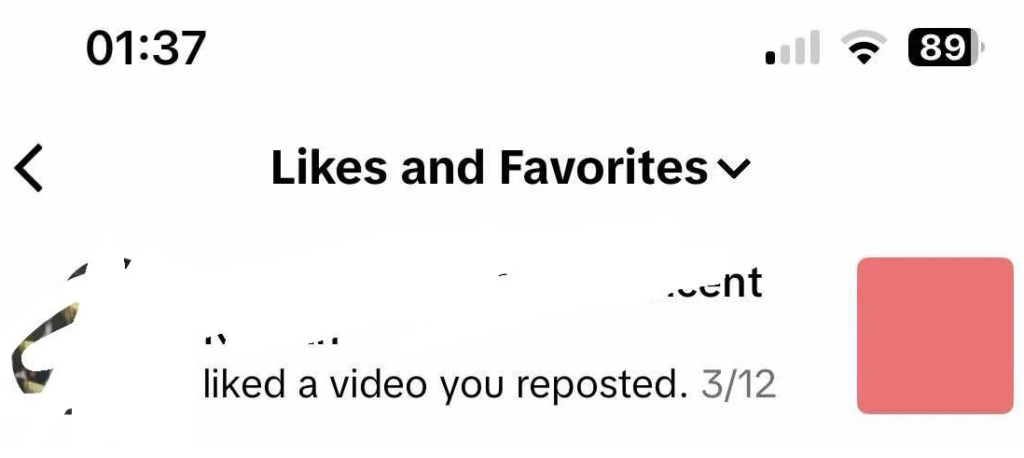
Can I see the video I reposted on my profile?
No, reposted videos don’t appear on your profile. Instead, they are shared with your followers on their “For You” pages, and any interaction with the video will be credited to the original creator.
Does the original creator know I reposted their video?
No, TikTok doesn’t notify creators when their videos are reposted by someone else. The original video remains theirs, and they only see the engagement the video receives, not who reposted it.
Do I get credit for likes on a reposted video?
No, the original creator receives all the credit for likes, comments, and interactions on their video. However, you get notified when someone likes the video you reposted.
Can I undo a repost on TikTok?
Yes, if you accidentally repost a video or no longer want to share it, you can undo the repost by tapping the share button again and selecting “Remove Repost.”
TikTok’s repost feature is a great way to share content with your followers without creating new videos. When someone likes a video you reposted, it’s a notification that helps you stay informed about the engagement your recommendation is receiving.
While the original creator gets all the direct likes and interactions, TikTok ensures you remain connected to the content’s success. Using the repost feature, you can help boost visibility for content you enjoy while staying updated on its impact on your followers.
