Instagram Reels have become a fantastic way to capture attention and increase your reach on the platform. With their high engagement potential, Reels allow you to get creative, experiment with trends, and connect with your audience in fresh ways.

Whether you’re sharing a funny moment, a quick tutorial, or something inspiring, a well-made Reel can help you build a larger following and engage viewers on a deeper level. Here’s a proper guide on how to create a Reel on Instagram and make it stand out.
Why Instagram Reels Can Boost Your Reach
Instagram’s algorithm favors Reels, often showcasing them on the Explore page and within Reels-specific feeds. This means that well-made, engaging Reels have the potential to reach beyond your followers and gain new audiences.
For creators and businesses alike, this opens up new growth opportunities. By putting in some thought and creativity, Reels can become a powerful tool for visibility and engagement, drawing more eyes to your content and increasing your profile’s appeal.
Creating a Reel is simple, but producing one that captivates viewers requires strategy. From planning to editing, each step plays a part in ensuring your video resonates with viewers and sparks interest.
How to Create a Reel on Instagram?
Access the Reels Feature on Instagram
To get started, open Instagram and tap the ‘+’ icon at the bottom of the screen. Then, select “Reel” from the options at the bottom. Alternatively, you can swipe from your home feed to access the camera and switch to “Reels” mode.
Set Up the Length, Audio, and Speed
Choose the length of your Reel—Instagram currently supports 15, 30, and 60-second videos. Next, tap the music note icon to add audio. Instagram provides a wide selection of popular music and audio clips, and you can search for something that fits the mood of your Reel. Adjusting the speed of your video can also add an interesting effect, so consider if you want to slow it down or speed it up for emphasis.
Record or Upload Video Clips
You can record video clips directly within the app by holding the capture button or upload pre-recorded content from your phone’s gallery. Reels can be a single, continuous shot or made up of multiple clips, depending on what suits your concept best.
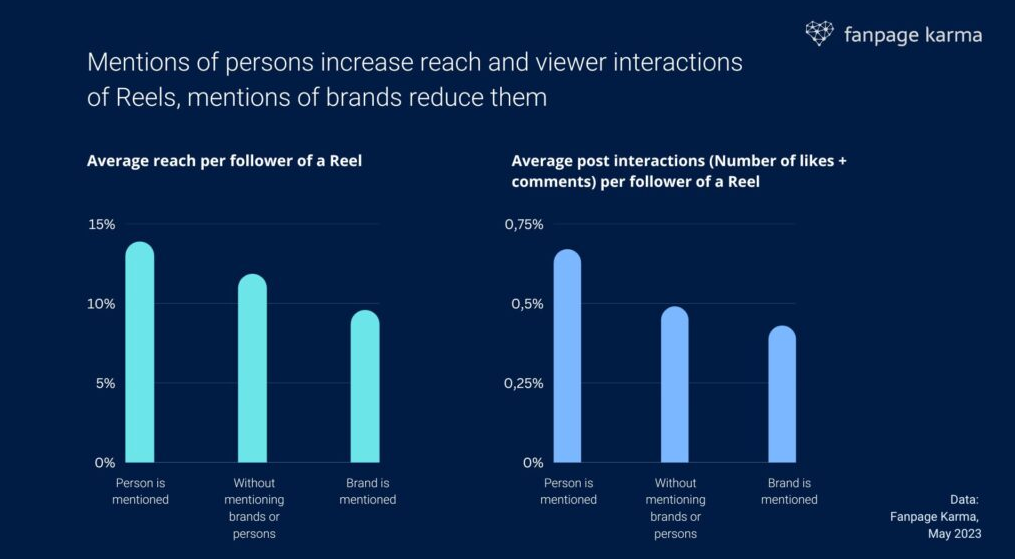
Add Special Effects and Filters
Instagram offers a variety of effects and filters to make your Reel more captivating. Tap the smiley face icon to explore options like augmented reality filters and visual effects. This step lets you add a unique touch that aligns with your theme and keeps viewers engaged.
Include Text and Stickers
Text and stickers can help convey your message and keep viewers watching. Use text to emphasize important points or add humor. Instagram lets you control when text appears and disappears within the Reel, which can be useful for guiding viewers through your content. Stickers like polls, quizzes, and countdowns can also add interactive elements.
Finalize the Reel with Captions and Hashtags
Once your Reel is ready, write a short, engaging caption that adds context or encourages viewers to engage. Use relevant hashtags to help your Reel reach the right audience. Instagram allows up to 30 hashtags per post, but a strategic 5-10 can be enough for effective reach.
Additional Tips to Make Your Reels Stand Out
Hook Your Audience in the First Few Seconds: Attention spans are short on social media. Start with a strong hook to get people watching until the end, whether it’s an intriguing question or an eye-catching visual.
Leverage Trends: Keep an eye on trending sounds, challenges, and editing styles on Instagram. Using a popular trend can help your Reel reach a broader audience and boost engagement.
Experiment with Transitions: Creative transitions between clips make your Reel more dynamic and visually appealing. You can try simple cuts, match actions, or use in-app effects to transition smoothly between scenes.
Frequently Asked Questions
Can I use music from Instagram’s library in my Reels?
Yes, Instagram provides an extensive library of music for Reels. Tap the music icon to search for a track that fits your content. However, note that some business accounts may have restrictions on licensed music.
How long can an Instagram Reel be?
Instagram Reels can be 15, 30, or 60 seconds long. Choose the length best fits your content, but remember that shorter videos are often more engaging.
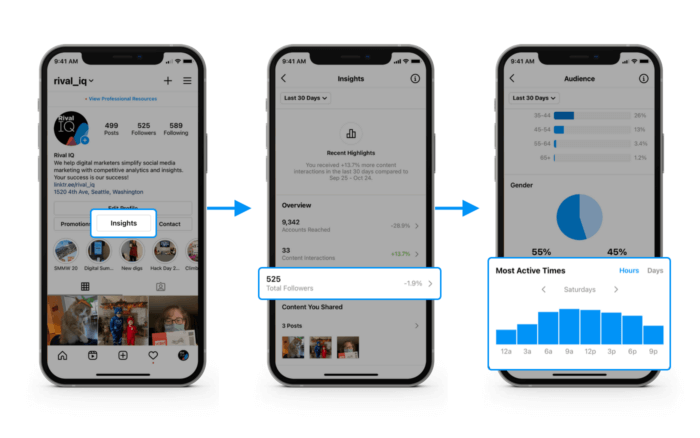
Can I edit the Reel after posting it?
Unfortunately, Instagram doesn’t allow editing of Reels once they are posted. You would have to delete it and upload a new version with changes.
Do hashtags really help with Reel visibility?
Using relevant hashtags can help your Reel reach a targeted audience. Hashtags categorize your content, making it discoverable by users searching for specific topics.
How often should I post Reels for growth?
Consistency is key. Posting Reels 3-4 times a week, if possible, can keep your profile active and increase the chances of reaching new viewers through the Explore page.
Creating an engaging Reel on Instagram takes some planning and creativity, but the results are well worth the effort. By experimenting with trends, adding effects, and including captions and hashtags, you can produce Reels that resonate with your audience and boost your reach on the platform.
Remember to stay consistent and try new ideas to see what works best for your content. Reels offer an amazing opportunity to connect with new followers and strengthen your presence on Instagram.
