TikTok has grown into a platform of dynamic interactions where users connect through videos, duets, and lively comment threads. However, the issue of TikTok comments not loading can disrupt this experience, leaving users puzzled and disconnected.
Today, we’ll get into the common causes of this problem, effective fixes, and additional insights to help you troubleshoot and avoid such issues in the future.
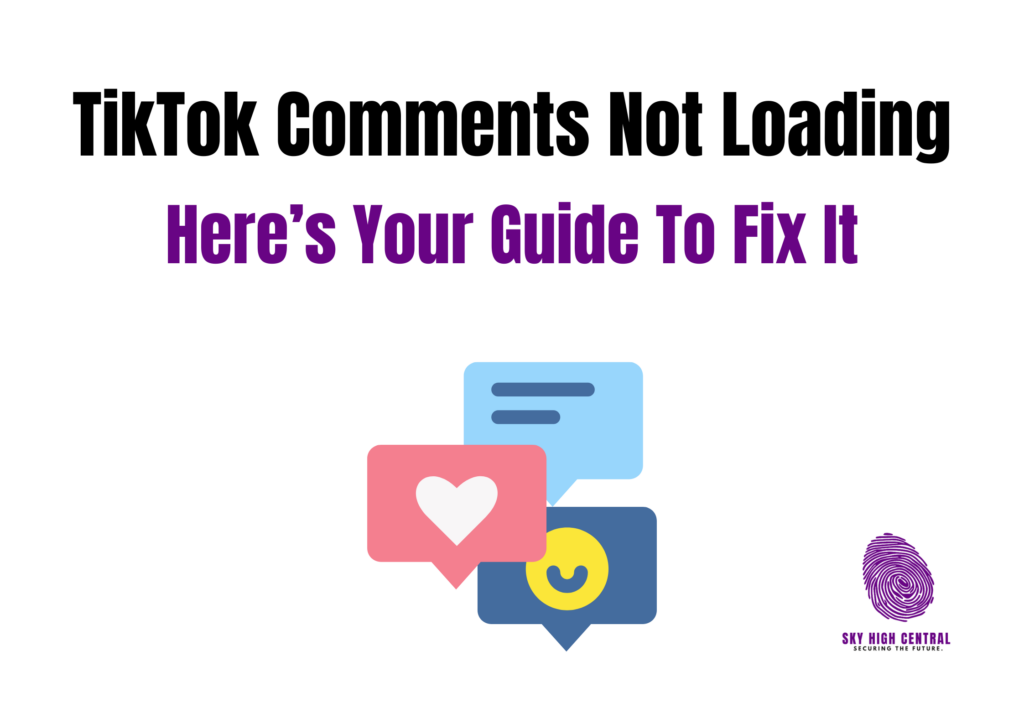
Why Comments Are Vital on TikTok?
TikTok comments play a crucial role in building engagement. Whether users provide feedback, engage in challenges, or participate in viral trends, the comments section is a lively space where communities thrive.
For content creators, comments are essential for audience interaction and boosting visibility on the platform. When this feature doesn’t work, it significantly affects the app’s social element.
Why TikTok Comments Aren’t Loading
Understanding this issue’s root causes can help apply the right solution. Here are some common reasons:
- Network Issues: Poor or unstable internet connections are a primary reason TikTok comments fail to load.
- Server Downtime: TikTok’s servers may occasionally face outages, leading to temporary service disruptions like comment loading.
- App Bugs: A glitch in your app version might prevent comments from displaying correctly.
- Cache Overload: Accumulated cache data can hinder TikTok’s performance, affecting the loading of comments and other features.
- Account Restrictions: If your account faces temporary bans or restrictions, it might limit your ability to interact with comments.
- Device Compatibility: Outdated devices or operating systems may not effectively support TikTok’s latest features.
- Content Moderation: TikTok may block or hide comments due to flagged content or ongoing reviews to ensure compliance with community guidelines.
How to Fix TikTok Comments Not Loading?
Here’s a step-by-step guide to troubleshoot and resolve the issue:
1. Check Your Internet Connection
- Ensure your Wi-Fi or mobile data is stable.
- Switch between Wi-Fi and mobile data to identify if the connection type is causing the issue.
2. Restart the App
- Close TikTok completely and restart the app to refresh its functionality.
3. Clear App Cache
- Navigate to TikTok settings:
- On Android: Go to Settings > Apps > TikTok > Storage > Clear Cache.
- On iOS: Reinstall the app to clear cache effectively.
- Clearing the cache removes unnecessary data that may be interfering with comment loading.
4. Update TikTok
- Ensure you’re using the latest version of TikTok:
- Visit your device’s app store and check for updates.
- Updates often resolve bugs in older versions.
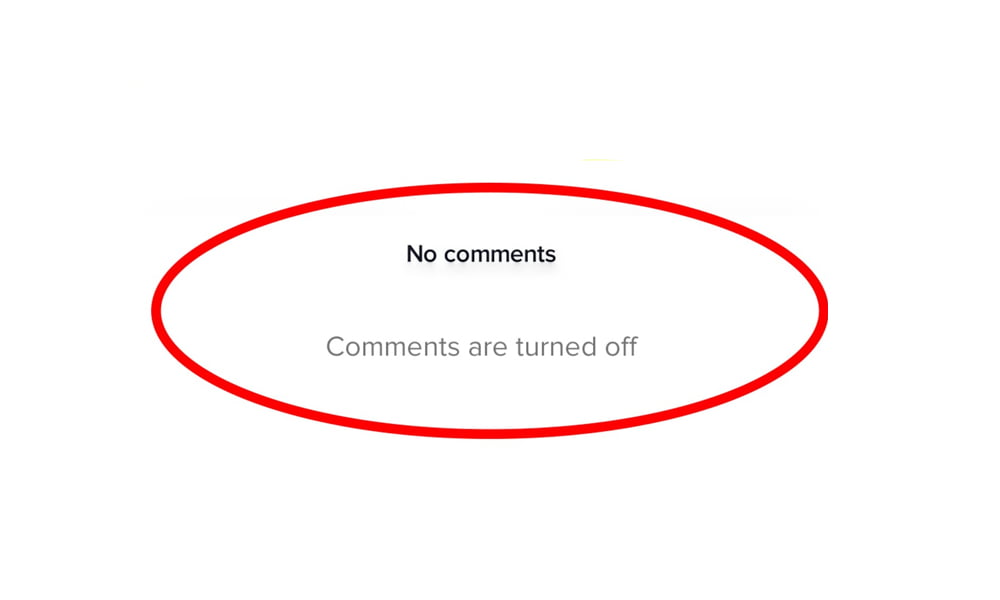
5. Check TikTok Server Status
- Use platforms like Downdetector to confirm if TikTok is experiencing server downtime.
- If servers are down, waiting is the only solution.
6. Reinstall the App
- Uninstall TikTok and reinstall it from your app store to ensure a fresh installation.
- This can resolve issues caused by corrupted files.
7. Adjust Privacy Settings
- Ensure your TikTok account isn’t set to overly restrictive privacy settings that might block comments.
- Go to Settings > Privacy > Comments and adjust permissions accordingly.
8. Contact TikTok Support
- If none of the above fixes work, report the problem to TikTok through the app:
- Go to Settings > Report a Problem and describe the issue.
Tips to Prevent Comment Loading Issues
- Regular Maintenance: Keep your app updated and clear the cache periodically.
- Device Upgrades: Ensure your device supports TikTok’s latest updates.
- Check for Restrictions: Review your account status regularly to avoid unexpected limitations.
Encountering technical issues on TikTok, such as comments not loading, can be frustrating, but these problems are often easy to fix.
Frequently Asked Questions
Why do TikTok comments keep disappearing after loading?
Comments may disappear due to account restrictions, flagged content, or app glitches. Clearing the app cache or reinstalling the app often resolves this.
Can slow internet cause comments to fail to load?
Yes, unstable or slow internet can hinder TikTok’s ability to load comments or other interactive features.
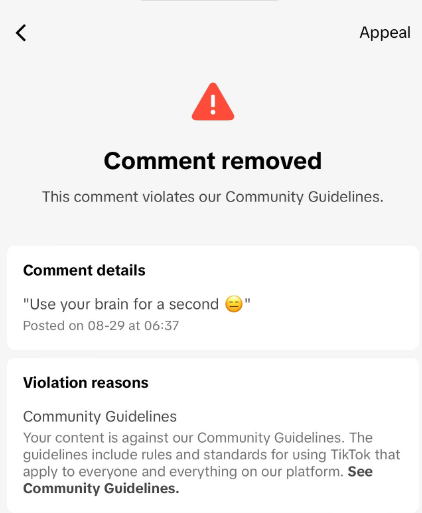
Does TikTok restrict comments for specific videos?
TikTok may disable or limit comments on videos that violate community guidelines or during manual content moderation.
Why can’t I see comments on certain profiles?
If a user has restricted comments on their profile or blocked you, their comments won’t be visible to you.
Is clearing the cache safe for fixing TikTok issues?
Clearing the cache removes temporary files and doesn’t delete important data like your saved drafts or preferences.
Identifying the cause and applying the right solution, you can restore functionality and continue enjoying interactions on the platform. If the issue persists, TikTok’s support team will always assist.
