TikTok’s watermark appears on every downloaded video, displaying the platform logo and creator’s username. This branding can interfere with content repurposing, professional presentations, or personal archiving. Many creators seek clean versions of their own content for cross-platform sharing or portfolio building.
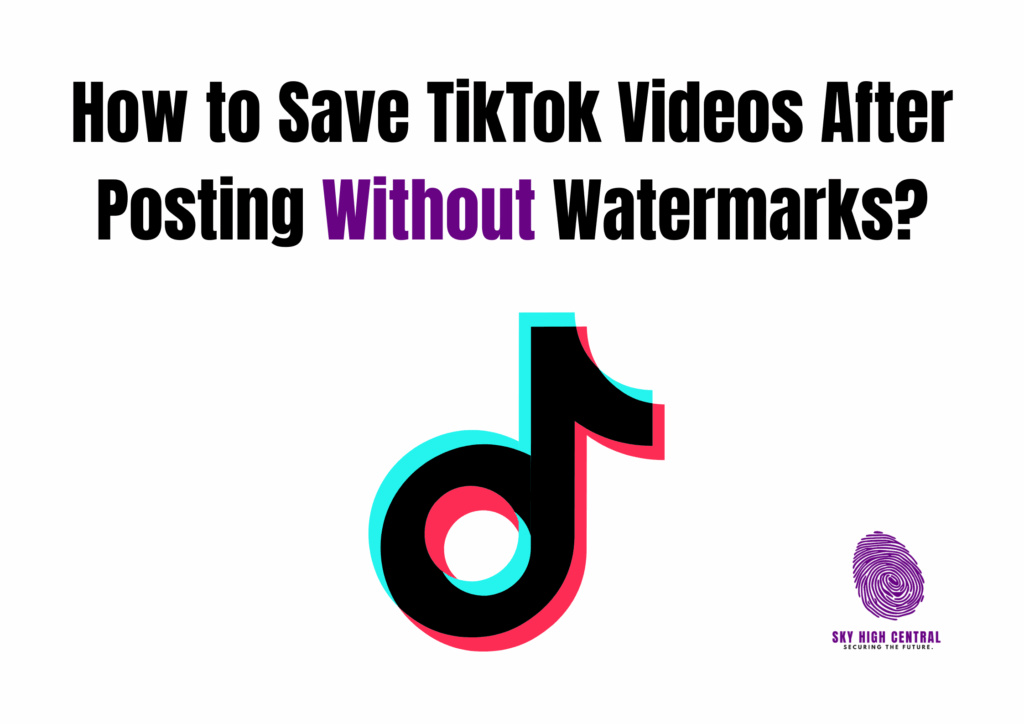
The platform intentionally adds watermarks to protect intellectual property and maintain brand visibility. However, legitimate users often need watermark-free versions of their own content. Various methods exist to obtain clean video files, ranging from preventive measures during creation to post-upload removal techniques.
Primary Download Methods
We will cover all available options, from free browser tools to premium software solutions. Each method varies in quality, ease of use, and effectiveness depending on your specific needs and technical comfort level.
Direct Download Before Upload
The smartest approach involves saving your content before posting to TikTok. Create your video using TikTok’s editing tools, but don’t publish immediately. Instead, save the draft to your device’s camera roll. This preserves the original file without any platform branding.
Most creators overlook this simple step. The app automatically saves drafts in high quality to your phone’s storage. Access these files through your gallery or photos app later.
Third-Party Download Applications
Free Options
SnapTik offers browser-based downloading. Copy your TikTok video URL, paste it into SnapTik’s interface, and download the clean version. The service processes videos quickly and maintains original resolution.
TikMate provides similar functionality with additional format options. Users can choose between MP4 and MP3 downloads, adjusting quality settings as needed.
SSSTikTok removes watermarks automatically during the download process. The platform works across different devices and browsers without registration.
Premium Solutions
4K Video Downloader costs $15 annually but processes multiple videos simultaneously. The software supports batch downloads and various output formats.
VideoProc charges $78 for lifetime access, offering advanced editing features alongside watermark removal. This tool handles multiple platforms beyond TikTok.
By Click Downloader provides subscription plans starting at $9.99 monthly. The service includes automatic watermark detection and removal across social media platforms.
Screen Recording Techniques
Mobile Screen Recording
iPhone users activate Control Center, tap the record button, then play their TikTok video fullscreen. Android devices offer similar built-in recording through notification panels.
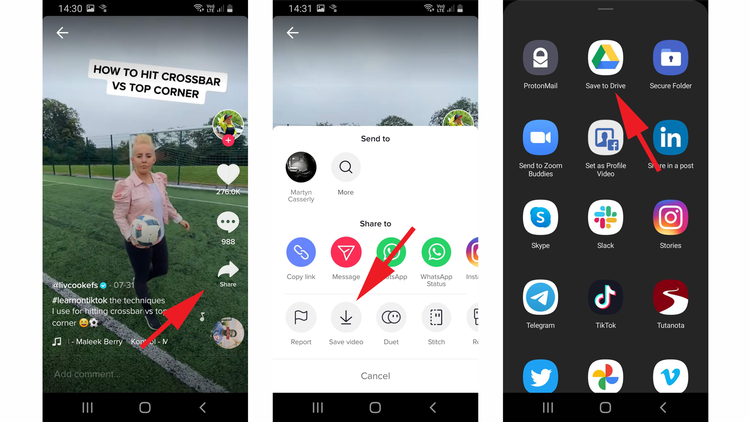
Crop the recorded footage using native editing apps to remove interface elements. This method works but reduces video quality slightly.
Desktop Recording
OBS Studio captures browser-played TikTok videos without watermarks. Set up a display capture source, play the video in fullscreen, and record directly.
Bandicam offers paid screen recording with higher compression rates and quality options. The software costs $39 but produces professional results.
Browser Extensions and Tools
Video DownloadHelper for Firefox automatically detects downloadable videos on TikTok pages. Click the extension icon when viewing content to save watermark-free versions.
Helper Tools for TikTok Chrome extension adds download buttons directly to video pages. Install the extension, refresh TikTok, and new download options appear.
Mobile App Solutions
iOS Applications
Shortcuts app creates custom workflows for TikTok downloads. Import pre-made shortcuts from online communities that strip watermarks automatically.
Documents by Readdle includes a built-in browser that can download TikTok videos. Navigate to online downloaders through the app for watermark-free results.
Android Applications
VidMate downloads videos from multiple platforms including TikTok. The app removes watermarks during processing and offers quality selection.
TubeMate focuses on video downloading with built-in conversion tools. Users can save TikTok content directly to device storage without platform branding.
Professional Editing Software
Desktop Applications
Adobe Premiere Pro removes watermarks through masking and content-aware fill features. Import downloaded TikTok videos and use these tools to eliminate branding elements.
Final Cut Pro offers similar watermark removal capabilities for Mac users. The magnetic timeline makes precise editing straightforward.
DaVinci Resolve provides free professional-grade editing with watermark removal tools. Learn the software’s masking features to clean up downloaded content.
Mobile Editing Apps
InShot includes watermark removal tools in its premium version. Edit downloaded TikTok videos and export without platform branding.
CapCut offers advanced editing features including object removal. Use the app’s AI-powered tools to eliminate watermarks from saved videos.

Quality Preservation Tips
Download videos immediately after posting when TikTok’s servers still cache high-quality versions. Older videos may only be available in compressed formats.
Choose downloading methods that preserve original resolution. Browser-based tools often maintain better quality than screen recording techniques.
Save videos in their native format (usually MP4) rather than converting to other formats, which can degrade quality further.
Batch Processing Methods
JDownloader handles multiple TikTok URLs simultaneously. Import a list of video links and the software downloads all content without watermarks.
YouTube-dl command-line tool supports TikTok downloads with batch processing capabilities. Create text files with video URLs for automated downloading.
Frequently Asked Questions
Can I download any TikTok video without watermarks?
No, you can only download videos that are set to public. Private videos and those with restricted sharing settings cannot be downloaded through third-party tools. Additionally, downloading others’ content without permission may violate copyright laws.
Which method produces the best video quality?
Saving drafts before posting provides the highest quality since no compression occurs after upload. Third-party downloaders maintain good quality but may introduce slight compression. Screen recording results in the lowest quality due to double compression.
Are free download tools safe to use?
Most reputable free tools like SnapTik and TikMate are safe, but always verify the website URL and avoid tools requesting personal information or app installations from unknown sources. Use antivirus software and browse carefully.
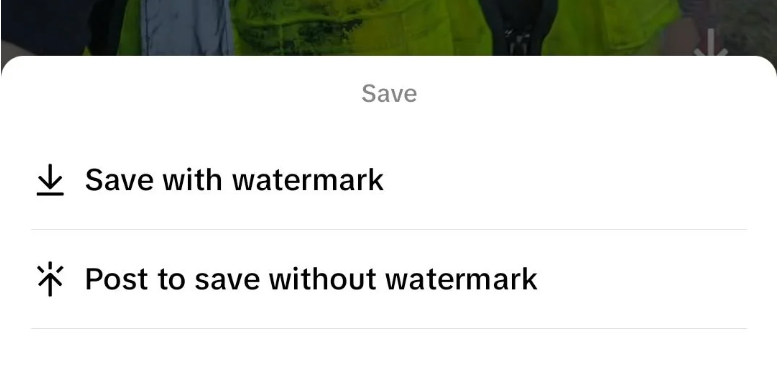
Do these methods work on all devices?
Browser-based tools work across all devices with internet access. Mobile apps are platform-specific (iOS or Android), while desktop software requires compatible operating systems. Screen recording works on virtually all modern devices.
Can TikTok detect when I download videos?
TikTok cannot detect downloads through third-party services since these tools access public URLs. However, the platform may track suspicious activity patterns or block IP addresses from excessive downloading.
Will downloaded videos lose quality?
Some quality loss occurs with most download methods due to re-encoding. Direct draft saving maintains original quality, while third-party downloaders typically preserve 90-95% of the original resolution and bitrate.
Can I remove watermarks from already downloaded TikTok videos?
Yes, professional editing software like Adobe Premiere Pro, Final Cut Pro, or free alternatives like DaVinci Resolve can remove watermarks through masking, cropping, or content-aware fill tools.
Why do some download tools stop working?
TikTok regularly updates its platform and API, which can break third-party downloading tools. Popular services usually update quickly to maintain functionality, but temporary outages are common.
Can I download TikTok Live videos?
No, live streams cannot be downloaded through standard methods since they’re not stored as files. You would need to screen record the live stream while it’s broadcasting to save the content.
Conclusion
Multiple effective methods exist for obtaining watermark-free TikTok videos, each with distinct advantages and limitations. The best approach depends on your technical skills, quality requirements, and intended use.
Preventive measures like saving drafts before posting provide the highest quality, while third-party downloaders offer convenience for already-published content.
