Social media has transformed how teenagers communicate, and TikTok sits at the center of this digital revolution. With over a billion users worldwide, the platform’s addictive short-form videos have captured the attention of kids and parents alike. However, many parents feel overwhelmed trying to understand what their children encounter on the app daily.
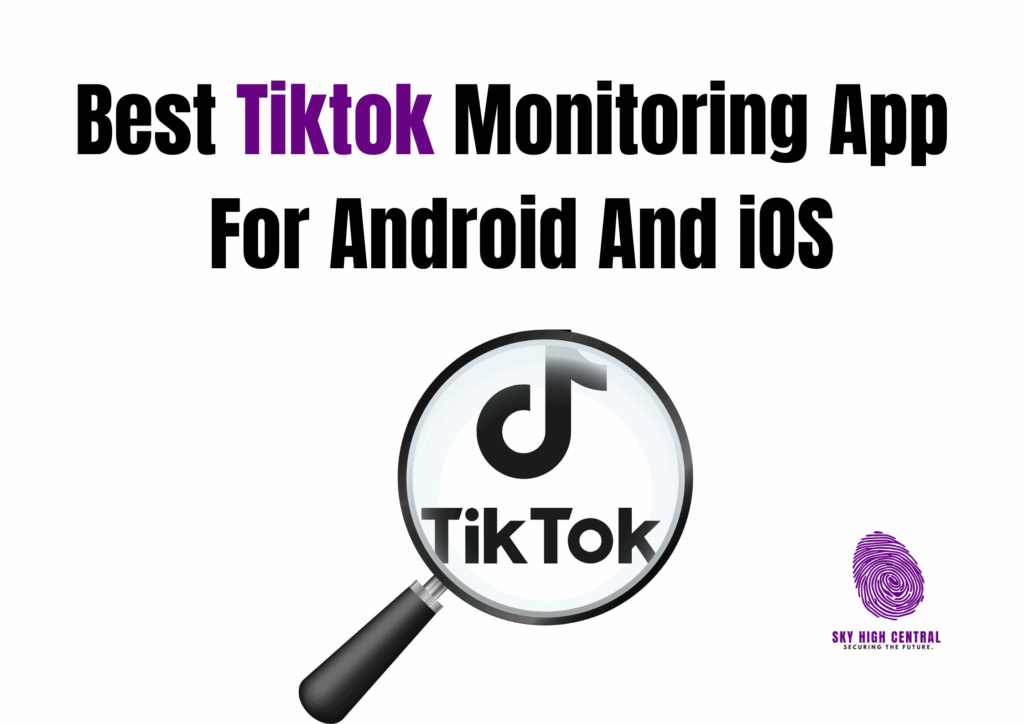
TikTok monitoring apps have emerged as a solution for concerned parents who want to balance their child’s digital freedom with online safety. These tools offer various levels of oversight, from basic screen time tracking to detailed content analysis.
How TikTok Monitoring Technology Works?
These applications work by installing software on your child’s device or by connecting to their TikTok account through official APIs. The monitoring happens through several methods:
Device-level monitoring involves installing an app that runs in the background, collecting data about usage patterns, time spent on different applications, and sometimes even recording screen activity. These apps typically require administrative permissions on the target device.
Account-based monitoring connects directly to TikTok’s system through legitimate channels, similar to how you might link your Instagram to Facebook. This method tracks public activity like posts, comments, and interaction patterns.
Network-level tracking monitors internet traffic from your home router, identifying which websites and apps get accessed and when. This approach works for any device connected to your home network.
Top TikTok Monitoring Solutions
Qustodio
Pricing: Free version available, premium plans start at $54.95 annually
Compatibility: Android, iOS, Windows, Mac
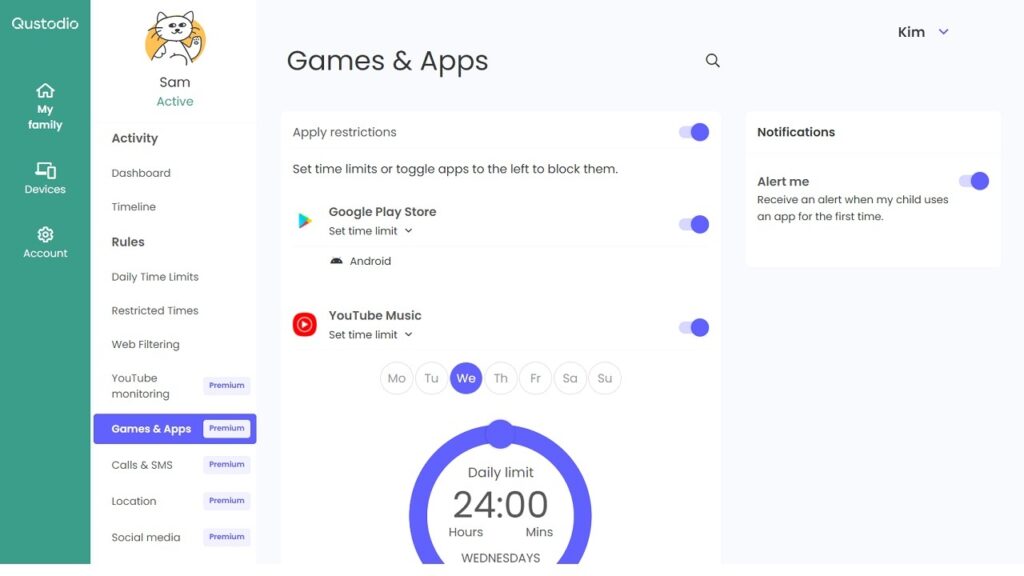
Qustodio offers comprehensive social media monitoring alongside general parental controls. The app tracks time spent on TikTok, blocks access during specified hours, and provides detailed reports about your child’s digital habits.
Strengths: User-friendly interface, excellent customer support, works across multiple platforms
Limitations: Advanced TikTok-specific features require premium subscription, can slow down older devices
Bark
Pricing: $14 monthly or $99 annually
Compatibility: Android, iOS, Chromebook, Amazon devices
Bark specializes in content monitoring, scanning messages and posts for concerning language, cyberbullying, or inappropriate content. For TikTok, it analyzes captions, comments, and direct messages.
Strengths: Advanced AI content analysis, alerts for potential issues, covers 30+ platforms
Limitations: More expensive than competitors, requires constant internet connection for monitoring
Circle Home Plus
Pricing: $129.99 one-time hardware cost, $9.95 monthly subscription
Compatibility: Works with any device through network monitoring
Circle takes a different approach by monitoring at the router level. It tracks TikTok usage across all devices in your home without requiring individual app installations.
Strengths: Covers all devices automatically, detailed time-based controls, no device slowdown
Limitations: Only works at home, requires technical setup, expensive initial cost
mSpy
Pricing: Plans start at $29.99 monthly
Compatibility: Android, iOS
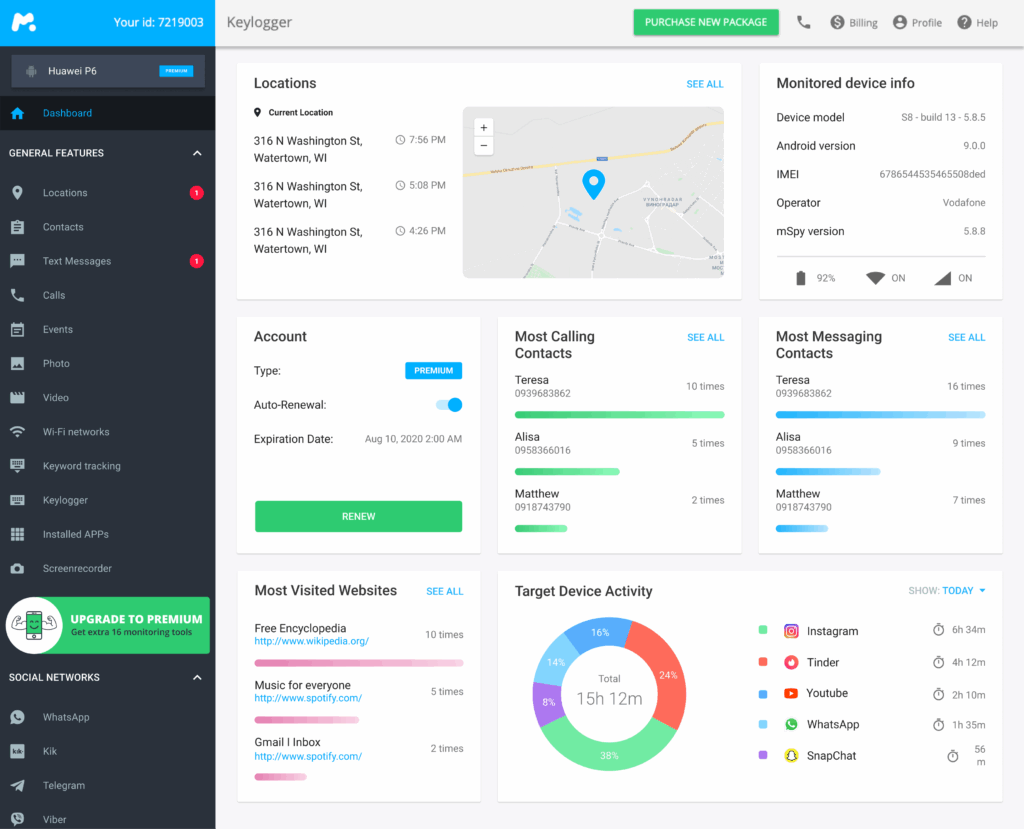
mSpy provides comprehensive phone monitoring with specific social media tracking capabilities. It captures TikTok activity including videos watched, messages sent, and time spent on the platform.
Strengths: Detailed activity logs, stealth mode operation, comprehensive social media coverage
Limitations: Expensive monthly cost, requires device access for installation, may violate terms of service
Norton Family
Pricing: Included with Norton 360 Deluxe ($99.99 annually)
Compatibility: Android, iOS, Windows
Norton’s parental control system includes social media monitoring and web filtering. It tracks TikTok usage patterns and allows parents to set time limits and content restrictions.
Strengths: Trusted security brand, integrated with antivirus software, robust web filtering
Limitations: Basic social media features, requires Norton subscription, limited content analysis
Spyzie (now ClevGuard)
Pricing: Plans start at $27.99 monthly
Compatibility: Android, iOS
ClevGuard offers phone monitoring with social media tracking features. It monitors TikTok conversations, tracks usage time, and provides screenshots of activity.
Strengths: Real-time monitoring, detailed social media reports, GPS tracking included
Limitations: High monthly cost, complex setup process, potential privacy concerns
FlexiSpy
Pricing: Premium plans start at $68 monthly
Compatibility: Android, iOS
FlexiSpy targets comprehensive device monitoring with advanced features for social media tracking. It captures TikTok activity, records calls, and tracks location data.

Strengths: Extensive monitoring capabilities, works in stealth mode, detailed reporting
Limitations: Very expensive, complex installation, raises significant privacy issues
Mobicip
Pricing: Plans start at $2.99 monthly
Compatibility: Android, iOS, Windows, Mac, Chromebook
Mobicip focuses on web filtering and social media monitoring for families. It tracks TikTok usage and provides content filtering across multiple platforms.
Strengths: Affordable pricing, multi-device support, good customer service
Limitations: Limited advanced features, basic social media monitoring, can be bypassed easily
Kidslox
Pricing: Plans start at $9.99 monthly
Compatibility: Android, iOS, Mac, PC
Kidslox provides parental controls with social media monitoring capabilities. It tracks TikTok usage time and allows parents to block access during specific hours.
Strengths: Simple interface, reasonable pricing, good app blocking features
Limitations: Basic monitoring features, limited content analysis, inconsistent performance
Family Link (Google)
Pricing: Free
Compatibility: Android devices, limited iOS support
Google’s built-in parental control system includes basic app monitoring and time limits. Though not TikTok-specific, it provides fundamental oversight tools for Android users.
Strengths: Completely free, integrated with Android, easy setup
Limitations: Basic features only, limited iOS functionality, no content analysis
Screen Time (Apple)
Pricing: Free
Compatibility: iOS devices only

Apple’s native parental controls offer app time limits, content restrictions, and usage reports. Like Family Link, it provides general oversight rather than TikTok-specific monitoring.
Strengths: Built into iOS, no additional software needed, reliable performance
Limitations: iOS exclusive, basic monitoring features, no cross-platform support
The Technology Behind the Monitoring
Modern monitoring apps use sophisticated methods to track social media activity. Machine learning algorithms analyze text patterns to identify potentially harmful content, though behavioral tracking notices unusual usage patterns that might indicate problems.
Some apps create detailed profiles of your child’s online behavior, noting when they’re most active, which types of content they engage with, and who they interact with most frequently. This data gets compiled into easy-to-read reports that highlight concerning trends or sudden changes in behavior.
Privacy protection varies significantly between services. Reputable companies encrypt collected data and store it securely, though others may have less robust security practices. Always research a company’s privacy policy before installing their software.
Why Parents Choose TikTok Monitoring?
The decision to monitor a child’s TikTok activity stems from various concerns that reflect the unique challenges of parenting in the digital age.
Safety concerns top the list for most parents. TikTok’s algorithm can expose children to inappropriate content, including violence, sexual material, or dangerous challenges. The app’s design makes it easy to stumble across content that parents would prefer their children avoid.
Cyberbullying prevention drives many monitoring decisions. The comment sections on TikTok can become hostile environments where kids face harassment or cruel jokes about their appearance, interests, or background. Early detection allows parents to intervene before psychological damage occurs.
Screen time management becomes crucial when children spend hours scrolling through endless video feeds. Many parents notice their kids becoming withdrawn from family activities, experiencing sleep problems, or showing declining academic performance linked to excessive TikTok use.
Stranger danger takes new forms on social media platforms. TikTok’s messaging features and comment systems can become venues for adults with harmful intentions to contact children. Monitoring helps parents identify suspicious interactions before they escalate.
Digital wellness education motivates parents who want to teach healthy technology habits. By reviewing monitoring reports together, families can discuss online experiences and develop better judgment about digital interactions.
Weighing the Benefits and Drawbacks
Advantages of monitoring include:
Peace of mind for parents who worry about their child’s online experiences. Knowing that concerning content or interactions will trigger alerts reduces anxiety and allows for more relaxed family dynamics.
Early intervention capabilities mean parents can address problems before they become serious. Cyberbullying, inappropriate content exposure, or concerning behavioral changes trigger advance warnings through monitoring systems.

Educational opportunities arise when parents and children review monitoring reports together. These conversations can cover digital citizenship, critical thinking about online content, and healthy technology habits.
Behavioral insights help parents grasp their child’s interests, social dynamics, and potential struggles. Sometimes monitoring reveals positive aspects of a child’s online life that parents might otherwise miss.
Disadvantages and concerns:
Trust erosion between parents and children often occurs when kids discover monitoring software. Many teenagers view surveillance as a violation of their privacy and autonomy, potentially damaging family relationships.
Technical limitations mean that determined children can often circumvent monitoring through various methods. They might use friends’ devices, create secret accounts, or find ways to disable monitoring software.
Over-reliance on technology can replace important conversations about online safety and digital citizenship. Some parents become focused on monitoring data though neglecting direct communication about online experiences.
Privacy implications extend beyond the immediate family. Monitoring apps often collect extensive data about children’s online activities, raising questions about long-term data storage and potential misuse.
False positives occur when monitoring systems flag innocent interactions as concerning, potentially creating unnecessary family conflicts or anxiety.
Frequently Asked Questions
Can my child tell if I’m monitoring their TikTok usage?
This depends on the monitoring method. Device-based apps sometimes appear in application lists or notification panels, though network-level monitoring remains largely invisible. Account-based monitoring through official APIs typically sends notification emails that might reveal the oversight.
Is it legal to monitor my minor child’s social media?
Parents generally have legal authority to monitor their minor children’s online activities, especially on devices they own and pay for. However, laws vary by location, and ethical considerations about privacy and trust remain important regardless of legal permissions.
How accurate are these monitoring apps?
Accuracy varies significantly between services and monitoring methods. Content analysis tools may miss concerning material or flag innocent interactions incorrectly. Usage tracking tends to be more reliable, though behavioral analysis depends heavily on the sophistication of the underlying algorithms.

What happens if the monitoring app detects something concerning?
Most services send immediate alerts through email, text message, or push notifications. Some apps provide severity ratings to help parents prioritize their responses. The effectiveness of these alerts depends on parents checking them regularly and responding appropriately.
Can monitoring apps affect my child’s device performance?
Device-based monitoring apps can slow down older smartphones or tablets, especially if they run continuous background processes. Network-based solutions typically don’t affect individual device performance but may slow overall internet speeds slightly.
Do I need to tell my child about the monitoring?
Experts recommend transparency about monitoring, as secret surveillance often damages trust when discovered. Open communication about online safety concerns and monitoring purposes tends to produce better long-term results than covert tracking.
How much does effective TikTok monitoring cost?
Costs range from free (basic built-in parental controls) to over $100 annually for comprehensive monitoring services. Consider your specific needs and budget when evaluating options, as more expensive doesn’t always mean more effective for your situation.
Can these apps monitor private messages and direct communications?
Some monitoring services can access direct messages and private communications, though others focus only on public posts and comments. The extent of message monitoring depends on the specific app and the privacy settings on your child’s TikTok account.
What should I do if monitoring reveals concerning activity?
Start with calm, non-accusatory conversations about what you discovered. Focus on grasping your child’s perspective and experiences rather than immediately imposing restrictions. Consider consulting with school counselors, family therapists, or other professionals if the concerns seem serious.
Are there alternatives to using monitoring apps?
Regular conversations about online experiences, establishing clear family technology rules, and creating open communication channels can sometimes replace formal monitoring. Some families prefer periodic device checks or shared account access rather than continuous surveillance.
How do free monitoring apps compare to paid ones?
Free options like Google Family Link and Apple Screen Time provide basic time tracking and app blocking but lack advanced content analysis and social media-specific features. Paid services offer more detailed monitoring, content scanning, and comprehensive reporting, though they come at a significant cost.
Can teenagers bypass these monitoring systems?
Tech-savvy teenagers often find ways around monitoring software through various methods including using VPNs, creating alternate accounts, or accessing TikTok through web browsers instead of the app. No monitoring system is completely foolproof against determined attempts to circumvent it.
The choice to monitor your child’s TikTok activity ultimately depends on your family’s values, your child’s maturity level, and your specific safety concerns. Though these tools offer valuable insights into your child’s digital world, they work best when combined with ongoing conversations about online safety, digital citizenship, and healthy technology habits.
Monitoring represents just one tool in the broader toolkit of modern parenting. Building trust, maintaining open communication, and teaching critical thinking skills about online content often prove more valuable than any surveillance technology in keeping children safe in their digital lives.
