Many iPhone users search for ways to access Bombitup’s bulk messaging features on their devices. While the popular messaging application remains exclusive to Android platforms, iOS users can still utilize similar functionality through alternative methods.
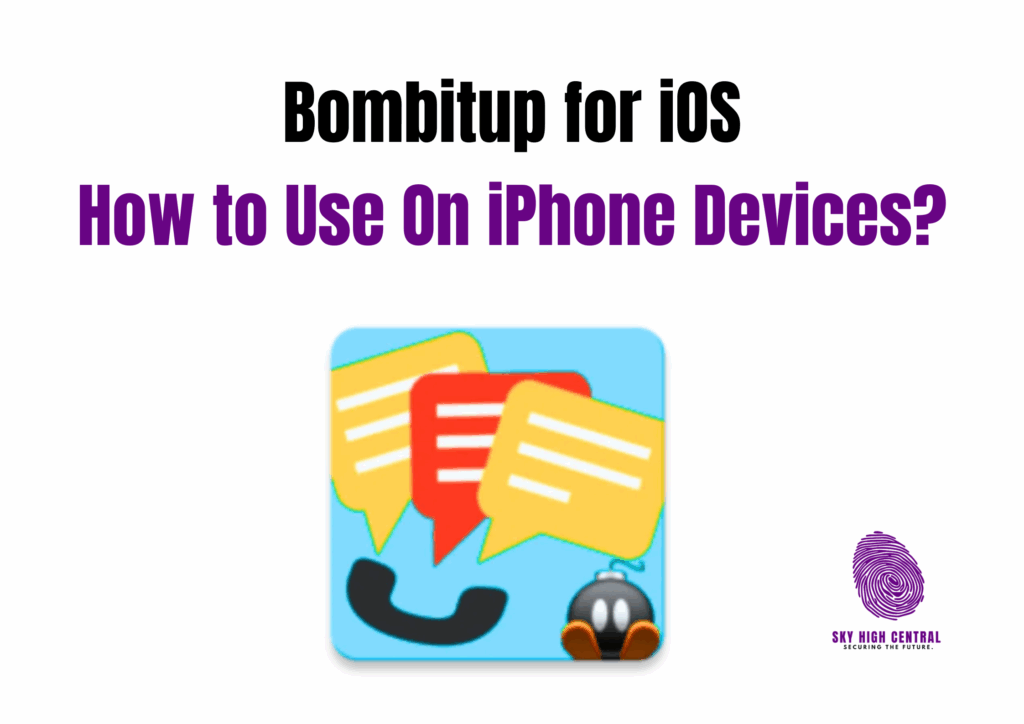
Let’s see how iPhone owners can access Bombitup services, the limitations they face, and the most effective approaches to achieve their messaging goals safely and efficiently.
What is Bombitup?
Bombitup serves as a bulk SMS and call sending application that allows users to send multiple messages or make repeated calls to specific phone numbers. The application operates through various service providers and telecom networks to deliver messages in rapid succession.
The software functions by connecting to different SMS gateways and utilizing various APIs to send messages. Users input target phone numbers and select the quantity of messages they want to dispatch. The system then processes these requests and sends messages through multiple channels simultaneously.
Android App Limitations
The original Bombitup application exists exclusively for Android devices. No official iOS version is available in Apple’s App Store due to strict security policies.
The Android version poses several risks including privacy concerns, potential legal issues with anti-spam regulations, and security vulnerabilities from unofficial APK installations.
Alternative Solutions for iPhone Users
Since Apple’s ecosystem maintains strict control over app distribution, iPhone users need different approaches to access bulk messaging features. The absence of Bombitup from the App Store creates an opportunity to explore web-based solutions that offer similar functionality without the security risks associated with unofficial app installations.
Web browsers on iOS devices provide robust capabilities that can handle most messaging tasks effectively. This approach eliminates the need for potentially harmful downloads while maintaining access to core features that users seek.
How to Use Bombitup on iOS/iPhone Devices?
Since no dedicated iOS app exists, iPhone users can access Bombitup functionality through the web-based interface. This method provides similar features without requiring app installation.
Step-by-Step Process for iPhone Users
Access the Web Interface
- Open Safari or any preferred web browser on your iPhone
- Navigate to https://bombitup.info#online
- The mobile-optimized interface will load automatically
Input Target Information
- Enter the recipient’s phone number in the designated field
- Ensure the number includes the correct country code
- Select your preferred country from the dropdown menu
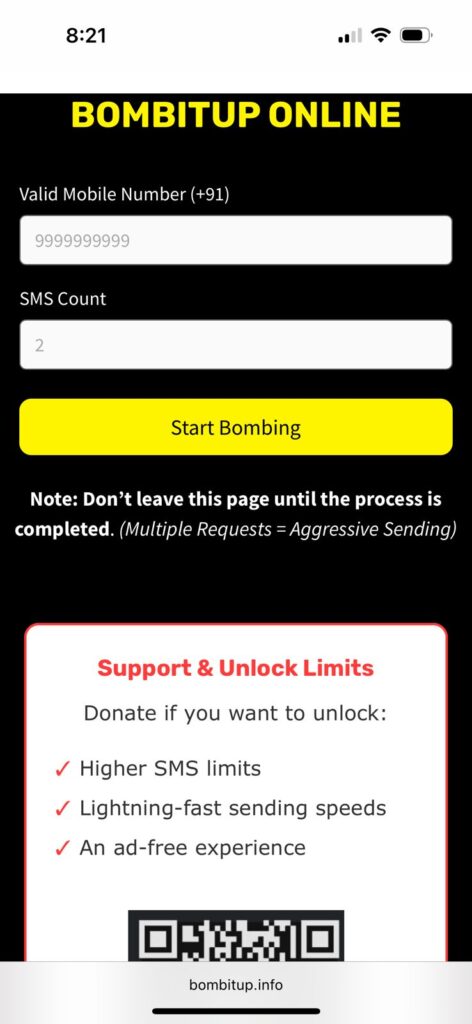
Configure Message Settings
- Choose the number of messages you want to send
- Select the interval between messages if the option is available
- Pick the service providers you want to utilize
Execute the Process
- Tap the “Start Bombing” or similar action button
- The system will begin sending messages through various gateways
- Monitor the progress through the on-screen indicators
Maximizing Effectiveness on iPhone
Multiple Browser Tabs Opening several browser tabs simultaneously can help bypass daily limits imposed by the service. Each tab operates independently, allowing users to send more messages than the standard single-session limit.
Safari Private Mode Using private browsing mode prevents the accumulation of cookies and cached data that might interfere with repeated usage.
Network Switching Alternating between Wi-Fi and cellular data can sometimes reset usage counters and provide additional sending capacity.
Advantages of the Web-Based Approach
No Installation Required iPhone users avoid the complications of app installation, storage space consumption, and compatibility issues.
Cross-Platform Accessibility The web interface works across all devices with internet browsers, providing consistent functionality regardless of the operating system.
Automatic Updates Web-based services update automatically without user intervention, ensuring access to the latest features and improvements.
Reduced Security Risks Browser-based usage eliminates the need to grant extensive device permissions that standalone apps typically request.
Frequently Asked Questions
Can I install Bombitup directly on my iPhone?
No official iOS app exists for Bombitup. The web interface at bombitup.info provides the only legitimate method for iPhone users to access these features.
Does the web version work as effectively as the Android app?
The web interface offers similar core functionality, though some advanced features might be limited compared to the dedicated Android application but it’s risky.
Are there any costs associated with using the web version?
The basic web service typically operates free of charge, though premium features or increased usage limits might require payment.
How many messages can I send per day through the web interface?
Daily limits vary based on server capacity. Opening multiple browser tabs can help extend these limits.
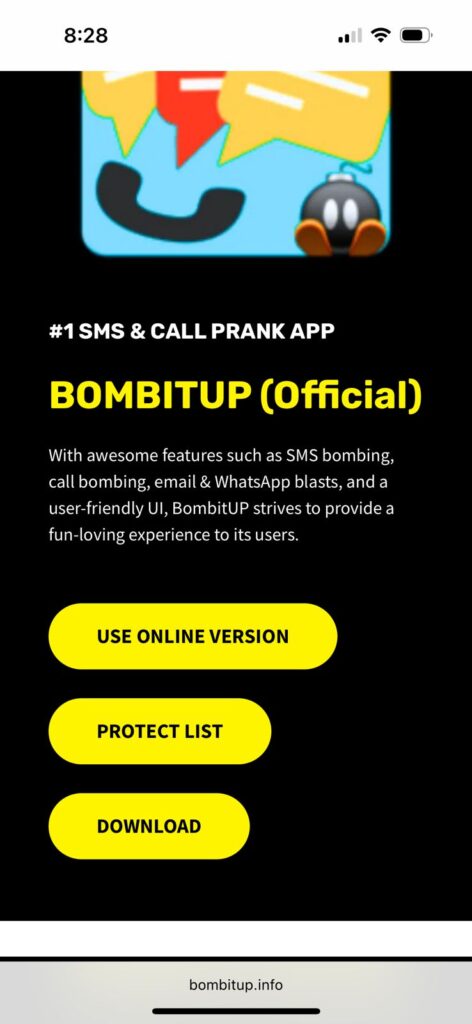
Is my personal information safe when using the web version?
While web usage generally poses fewer risks than app installation, exercise caution with personal data input and consider using VPN services for additional privacy.
What should I do if the website is not loading on my iPhone?
Clear your browser cache, try a different browser, or check your internet connection. The site may also experience temporary downtime.
Can I use this service for legitimate business purposes?
Bulk messaging for business requires proper consent from recipients and compliance with local regulations. Consider official business SMS services for professional use.
Important Considerations
Before using any bulk messaging service, consider the legal and ethical implications in your region. Many countries have strict anti-spam laws that prohibit unsolicited bulk messaging. Always ensure you have proper consent from recipients and use such services responsibly.
Additionally, be aware that excessive use of these services may result in temporary or permanent bans from telecom providers, and in some cases, legal action may be taken against users who engage in harassment or spam activities.
