Instagram has become an integral part of our social media lives, where sharing and viewing stories is one of the most popular features. With so much content being shared daily, many users wonder whether Instagram notifies someone when you take a screenshot of their story. This article explores the current state of Instagram’s screenshot notifications and provides answers to ‘Does Instagram Notify When You Screenshot Story.’
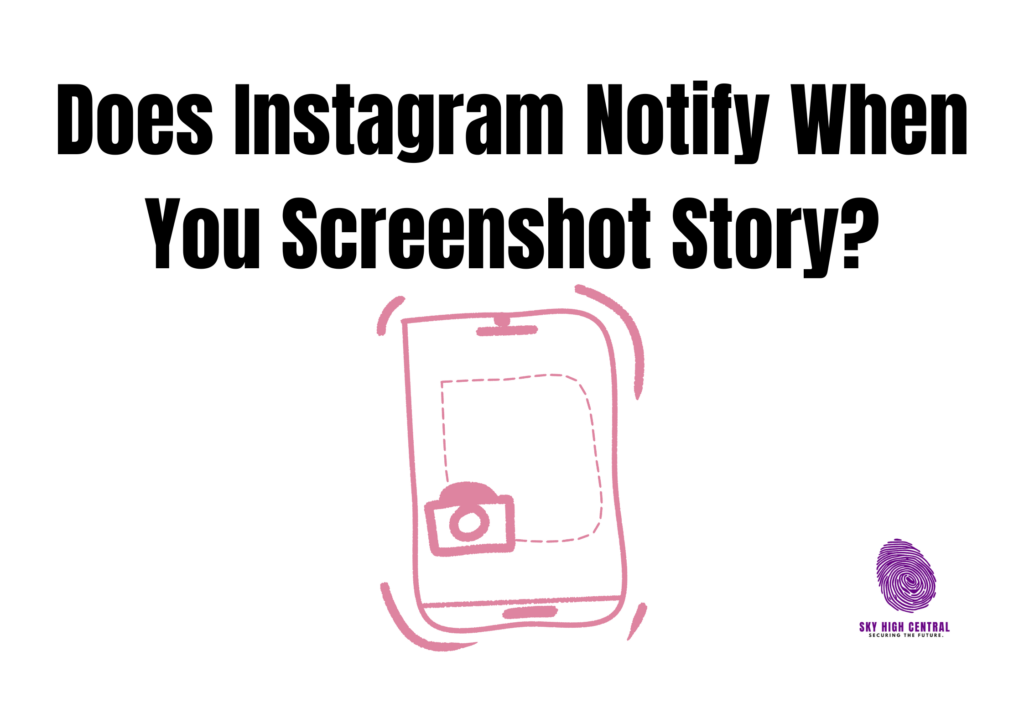
Does Instagram Notify When You Screenshot Story?
As of now, Instagram does not notify users when someone takes a screenshot of their Instagram story. This means that you can freely capture a story without the person who posted it being alerted. This feature differs from other platforms like Snapchat, where screenshot notifications are part of the experience.
However, Instagram has experimented with screenshot notifications in the past. In early 2018, Instagram briefly tested a feature that notified users when someone took a screenshot of their story. This trial phase was met with mixed reactions, as some users appreciated the added privacy, while others felt it was an unnecessary intrusion. Ultimately, Instagram removed this feature and reverted to not notifying users about story screenshots.
What Does Instagram Notify?
While Instagram doesn’t notify users when a story is screenshotted, it does provide notifications in other contexts. Here are some situations where Instagram does send notifications:
1. Direct Messages (DMs): Instagram does notify users when someone takes a screenshot of a disappearing photo or video sent via direct message. These disappearing messages are designed to be temporary, and Instagram alerts the sender if the recipient captures a screenshot.
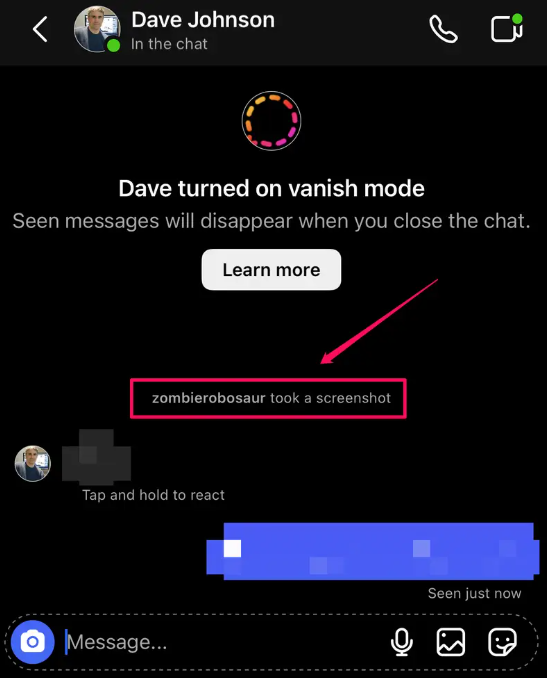
2. Posts and Profiles: Currently, Instagram does not send notifications when someone screenshots regular posts, reels, or profiles. You can freely capture these without the user being notified.
3. Screenshots of Other Content: As of now, Instagram doesn’t notify users if they take a screenshots of comments, likes, or other public information available on the platform.
Instanavigation – The Best Instagram Story Viewer (Truly Anonymous?)
Tips for Safe Screenshotting
Knowing the social etiquette around this practice is important if you frequently take screenshots on Instagram. Here are a few tips to consider:
Respect Privacy: Even though Instagram doesn’t notify users when you screenshot their stories, it’s always important to respect others’ privacy. Avoid sharing screenshots of someone else’s content without their permission, especially if it is personal or sensitive.
Be Mindful in Direct Messages: Remember that Instagram does notify users when you screenshot disappearing messages in DMs. If you don’t want to raise concerns or cause misunderstandings, it’s best to avoid screenshotting these temporary messages.
Consider Alternative Methods: If you want to save a piece of content from a story without taking a screenshot, consider asking the person who posted it if they’re willing to share it directly with you. This respects their content and opens the door for further interaction.
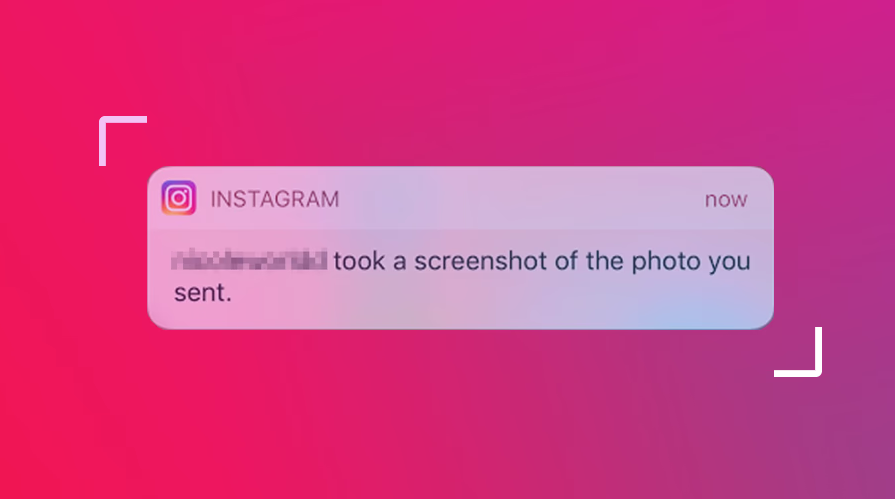
FAQs | Does Instagram Notify When You Screenshot Story?
Will Instagram notify me if someone screenshots my story?
No, Instagram does not currently notify users when someone takes a screenshot of their story.
Does Instagram notify you when you screenshot a direct message?
Yes, Instagram will notify the sender if you take a screenshot of a disappearing photo or video in a direct message.
Is it safe to screenshot posts on Instagram?
Yes, Instagram does not notify users when you screenshot regular posts, reels, or profiles.
Did Instagram ever notify users about story screenshots?
Instagram briefly tested a feature 2018 that notified users about story screenshots, but it was eventually discontinued.
Can I save an Instagram story without taking a screenshot?
Yes, you can ask the person who posted the story to share it directly. Alternatively, if the story is part of a public account’s highlights, you can view it without needing screenshots.
Conclusion
Instagram has maintained a policy of not notifying users when someone screenshots their stories. This allows users to capture content without worrying about alerting the poster. However, being mindful of privacy and respecting others’ content is always important when using any social media platform. Whether you’re capturing a beautiful moment or saving information for later, understanding Instagram’s screenshot policies can help you navigate the app more confidently.
