Instagram’s one of the features that users appreciate is the ability to save posts they find interesting. But what if you’re the creator and want to know how can you see who saved your Instagram post?
Unfortunately, Instagram doesn’t offer a straightforward way to see exactly who saved your content. Still, a few methods and insights can help you understand the engagement and interest around your posts.
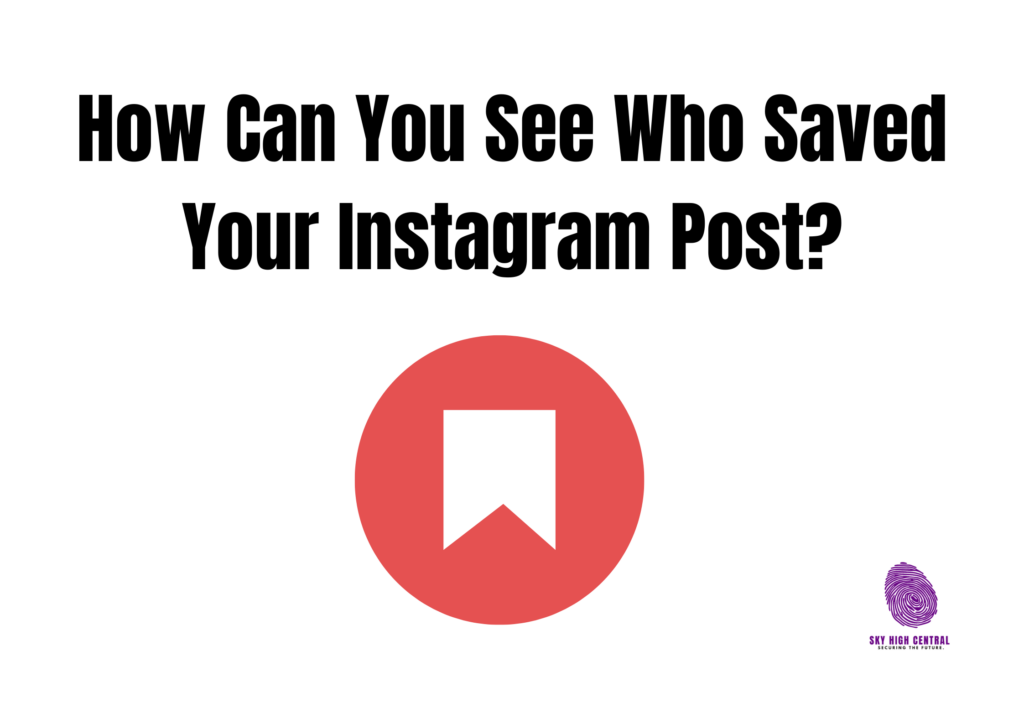
Why Can’t You See Who Saved Your Post?
Instagram values user privacy, and as part of that policy, it doesn’t allow users to see who specifically saved their posts. This restriction means that while you can view the total number of saves, individual details remain anonymous. This approach keeps the platform balanced between user interests and privacy protection.
How to Check the Number of Saves on Your Instagram Post
To gain insight into how your content is resonating, Instagram provides data on the number of saves for your posts through its Insights feature. Here’s how to access that information:
1. Switch to a Professional Account
To see saves, you’ll need a Business or Creator account. If you’re currently using a personal account, switching is easy. Go to your profile settings, select “Account,” and tap “Switch to Professional Account.”
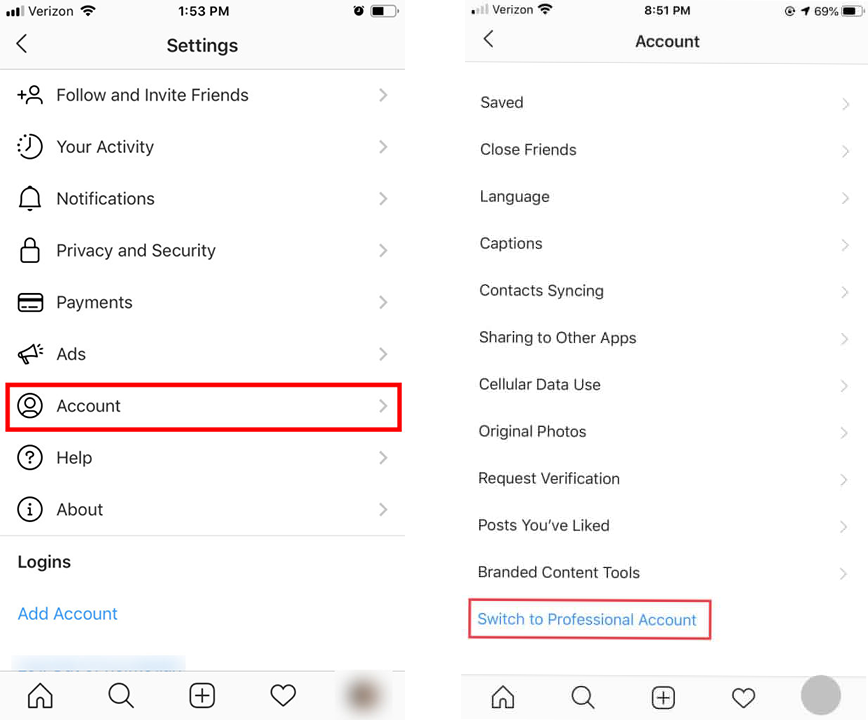
2. Access Post Insights
Once you have a Professional account, open the post you want insights on. Below the post, tap on “View Insights.” This will show you detailed engagement metrics, including the number of saves. This number reflects how many people saved your post, giving you an idea of its popularity.
3. Interpret the Insights
By examining the saves metric, you can understand which posts resonate most with your audience. If a particular post has a high number of saves, it’s a strong indicator that your followers found it valuable or interesting enough to revisit later.
How Can You See Who Saved Your Instagram Post?
Though Instagram doesn’t directly show who saved your post, you can use these indirect methods to get an idea of your post’s impact:
Engagement Through Stories or Polls
Consider creating a story that references the post in question. You could ask followers if they saved it or create a poll asking for feedback on similar content. Engaged followers often respond, giving indirect clues about who found saving worthwhile.
Ask for Feedback in the Caption
Another approach is to engage directly through your post’s caption. You could write something like, “Let me know if you’ve saved this for later!” Followers who saved the post might mention it in the comments or engage with you somehow.
Analyze Other Interactions
Often, users who save a post also like or comment on it. By paying attention to users who engage with your post in these ways, you can get a sense of who might be saving your content, though it’s still not a definitive answer.
Why Do People Save Instagram Posts?
Understanding why people save posts can help you create more engaging content in the future. Here are some common reasons people hit the save button:
- Inspiration: Many users save posts that inspire them, whether for fashion, fitness, or lifestyle ideas.
- Information: Posts with valuable tips, tutorials, or advice often get saved for future reference.
- Aesthetic Appeal: Visually appealing or creative posts also get saved, as users enjoy revisiting captivating images or designs.
- Shopping or Recommendations: When a post highlights products, reviews, or recommendations, users often save it to review before purchasing.
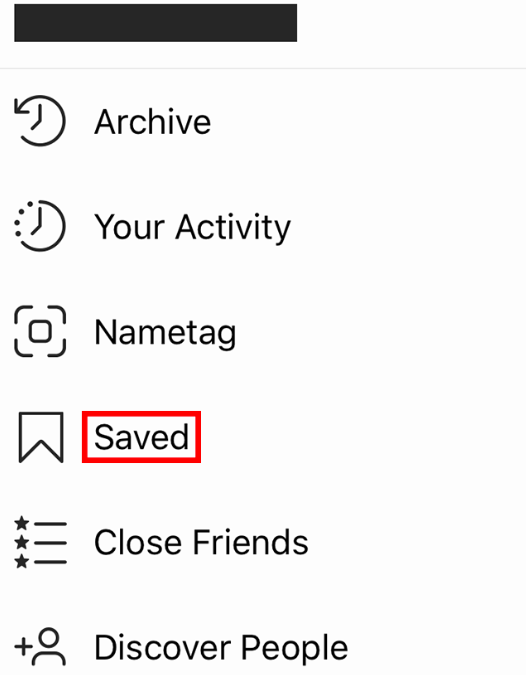
By understanding the reasons people save posts, you can tailor your content to increase this type of engagement.
Maximizing Engagement | Tips to get More Saves
If you want to create content that people are likely to save, here are some strategies:
Provide Value
Posts that offer unique insights, tips, or valuable information will likely be saved. Consider what your followers are interested in and aim to deliver helpful content.
Use Carousels and Infographics
Carousels and infographics are popular because they pack a lot of information into one post. Followers are likelier to save these for future reference, especially if the content is educational or insightful.
Make Your Posts Visually Appealing
People save posts that look great and stand out visually. High-quality photos, appealing colors, and eye-catching designs can increase the likelihood of savings.
Create Tutorials or Step-by-Step Guides
Tutorials or guides offer practical value, encouraging users to save the post for later use. These posts are especially effective for recipes, workouts, DIY, or styling tips.
Ask for Saves in Your Caption
A simple reminder in your caption, like “Save this post to come back later,” can encourage followers to save it. Sometimes, just a prompt is enough to increase engagement.
Frequently Asked Questions
Can I see who saved my Instagram post?
Instagram doesn’t allow users to see exactly who saved their posts. You can only view the total number of saves through Instagram Insights, but individual user details remain private.
How do I access Instagram Insights to see saves on my posts?
To access Insights, you need a Business or Creator account. Once you’ve switched to one, tap “View Insights” under the post you’re interested in, and you’ll be able to see the number of saves along with other engagement metrics.
Why doesn’t Instagram show who saved my post?
Instagram prioritizes user privacy, so it doesn’t disclose who saved your posts. This policy ensures users feel comfortable saving content without publicly displaying their actions.
What types of posts are most likely to get saved?
Posts with valuable content like tips, tutorials, or inspiring visuals tend to get saved more frequently. Informative, aesthetically pleasing, or useful content for later reference usually sees higher save rates.
Can I encourage more followers to save my posts?
Yes! You can prompt followers to save posts by adding a reminder in your caption, such as “Save this post for later.” Additionally, creating content with value, such as guides, tips, or visually appealing posts, encourages more users to save it for future reference.
Final Thoughts
Although Instagram doesn’t allow you to see who saved your posts, knowing the save count and understanding why people save can give insight into what resonates with your audience.
Creating valuable, visually appealing content and engaging with your followers will increase the saves and build stronger connections with your audience.
While Instagram prioritizes user privacy, it also provides tools that let you understand your engagement, so make the most of these features to enhance your content and grow your presence.
