Remember when our Stories were just silent snapshots of our daily lives? Well, those days are long gone! Instagram has given us the power to turn our Stories into mini music videos, and let me tell you, it’s a game-changer.
Whether you’re looking to set the mood for your sunset beach pic or add some punch to your workout video, music can take your Stories from good to absolutely unforgettable. In this blog post, we will help you if you’re wondering how to add music to the Instagram story. So grab your headphones, and let’s get this show on the road!
How To Add Music To The Instagram Story?
Before jumping into the how-to’s, let’s take a moment to appreciate how far Instagram Stories have come. When Stories first launched in 2016, they were pretty basic – just photos and videos that disappeared after 24 hours. Fast forward to today, and we’ve got a treasure trove of features at our fingertips. Stickers, polls, questions, and music have transformed Stories into a rich, interactive experience.
The addition of music, in particular, has opened up a whole new dimension of creativity. It’s not just about sharing what we see anymore; it’s about sharing what we hear, what we feel, and what moves us. From showcasing your killer karaoke skills to creating the perfect soundtrack for your travel montage, music has become an integral part of the Instagram Story experience. It’s like having a personal DJ for your life’s highlights reel!
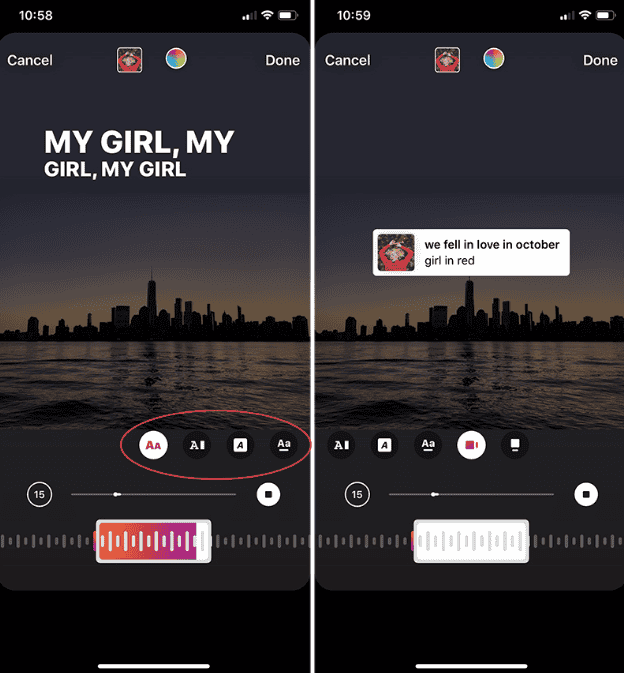
Why Add Music to Your Instagram Stories?
Before we dive into the how-to’s, let’s talk about why music can be such a game-changer for your Stories:
- It sets the mood: Whether you’re sharing a sunny beach day or a cozy night in, the right song can instantly convey the vibe.
- It grabs attention: In a sea of Stories, music can make yours stand out and stop that thumb from swiping.
- It expresses your personality: Your music choices can say a lot about you, helping followers connect with you on a deeper level.
It’s fun! Sometimes, you just want to dance to your favorite tune while sharing your day.
Now, let’s get into the nitty-gritty of adding music to your Stories!
How to Add Music to Your Instagram Story?
- Open Instagram, swipe right or tap the camera icon to start a new Story.
- Take a photo or video or upload one from your gallery.
- Tap the sticker icon at the top of the screen (it looks like a square smiley face).
- Select the “Music” sticker.
- Browse the available songs or use the search bar to find a specific track.
- Once you’ve chosen your song, you can select which part of the song you want to play by dragging the slider at the bottom.
- Choose how you want the music to appear in your Story – as lyrics, the album art, or the song title.
- Adjust the size and position of the music sticker on your Story.
- Tap “Done” and then share your Story as usual.
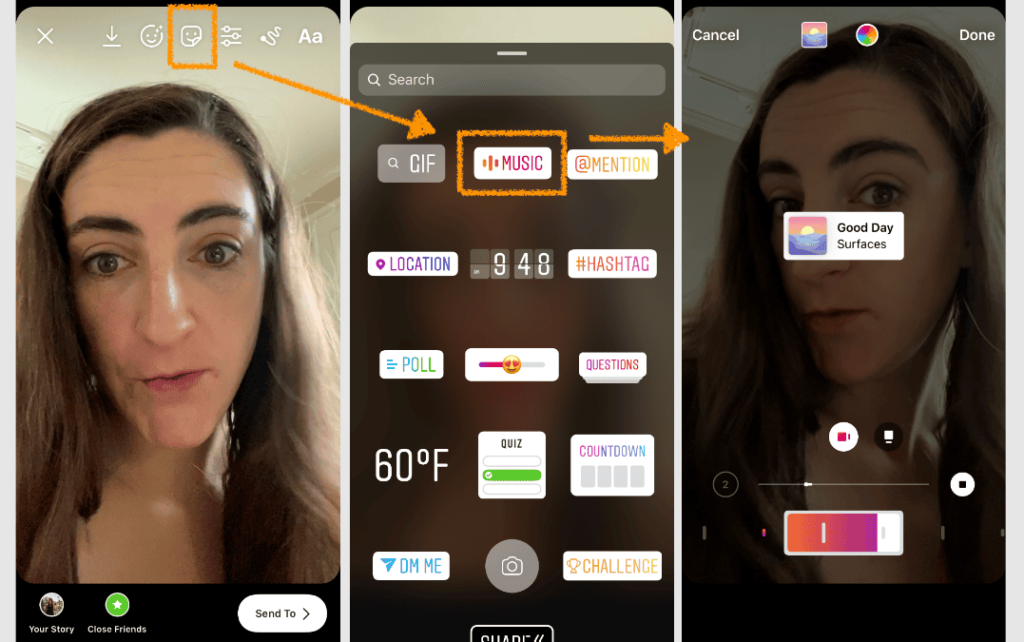
Pro tip: If you’re creating a Story with multiple photos, add the music to the first photo, and it will play across all the photos in your Story!
Adding Music to Longer Stories
Instagram Stories are limited to 15 seconds, but what if your chosen song snippet is longer? Here’s a workaround:
- Create your Story, as usual, adding music to the first 15-second segment.
- Tap the “Your Story” button to add more segments before posting.
- For each new segment, repeat the process of adding music and selecting the next part of the song.
- This way, you can create a longer Story with a continuous soundtrack!
Adding Spotify Tracks to Your Story
If you’re a Spotify user, you can share what you’re listening to directly in your Story:
- Open Spotify and play the song you want to share.
- Tap the three dots next to the song title.
- Select “Share” and then “Instagram Stories.”
- Instagram will open with a Story featuring the song’s album art.
- Customize your Story as desired and share!
Troubleshooting: What If You Can’t Add Music?
Sometimes, you might run into issues adding music to your Stories. Here are a few potential solutions:
- Update your app: Ensure you’re running the latest version of Instagram.
- Check your location: The music feature isn’t available in all countries due to licensing issues.
- Switch to a personal account: Some business accounts have limited access to music due to copyright restrictions.
- Check your internet connection: A weak signal can interfere with the music feature.
Adding Your Own Music
While Instagram’s music library is extensive, sometimes you want to use a track that is not in their catalog. Unfortunately, Instagram doesn’t have a direct feature for this, but here’s a workaround:
- Play the desired song on another device or app.
- Start recording your Instagram Story video while the music plays in the background.
- This method won’t give you the interactive music sticker but allows you to use any song you like!
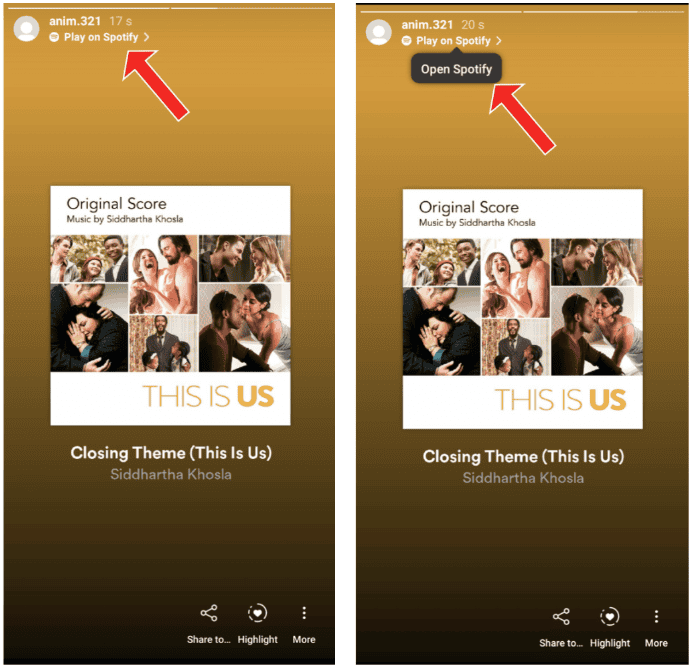
Final Thoughts
Adding music to your Instagram Stories is a fantastic way to make your content more dynamic and expressive. Whether you’re sharing a fun day out with friends, a quiet moment of reflection, or just lip-syncing to your favorite song, music can elevate your Story and help you connect with your followers on a whole new level.
Remember, the key to great Stories isn’t just the bells and whistles – it’s about sharing authentic moments from your life. Use music to enhance your Story, not overshadow it. And most importantly, have fun with it! Your enthusiasm will shine through and resonate with your audience.
So, what are you waiting for? Fire up Instagram, choose a killer track, and create musical magic in your Stories. Your followers’ ears (and eyes) will thank you!
