Instagram – it’s not just a photo-sharing app anymore, is it? For many of us, it’s become a digital stage where we showcase our lives, businesses, and talents. But in this sea of accounts, how do you stand out? Enter the blue verification badge – that tiny symbol that carries so much weight.
It’s like the VIP pass of the Instagram world, signaling to everyone that you’re kind of a big deal. But how exactly do you snag one of these elusive badges? How to get verified on Instagram? Whether you’re an aspiring influencer, a local business owner, or just curious about the process, I’ve got you covered. Let’s get into the nitty-gritty of Instagram verification.
How To Get Verified On Instagram? What Does Instagram Verification Mean?
Before jumping into the how-to’s, let’s break down what this verification business is about. That little blue checkmark next to your name isn’t just for show (okay, maybe it is a little bit). Instagram says, “Yep, this account is the real deal.” It’s like getting approval from the cool kids at school, but it’s way more useful.
Verification serves a few key purposes:
1. It proves you’re you (or your brand is really your brand)
2. It helps users find the authentic accounts they’re looking for
3. It gives you a bit of extra clout and credibility
Who Can Get Verified?
Now, here’s where things get a bit tricky. Instagram doesn’t just hand out these badges like candy on Halloween. They’re pretty picky about who gets one. Generally, verification is reserved for:
- Public figures
- Celebrities
- Global brands
- News organizations
- Politicians
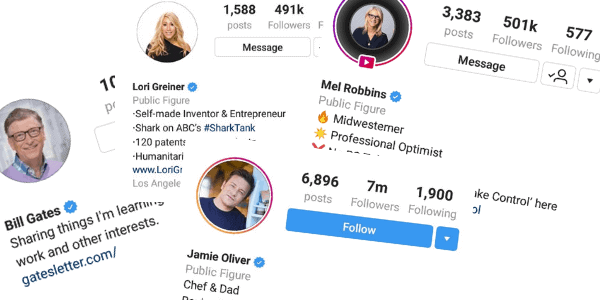
But don’t lose hope if you’re not walking red carpets or running a Fortune 500 company. Instagram also considers accounts that are “notable” in their field. This could mean you’re a well-known chef, a popular local business, or even a meme account with a massive following.
The Two Paths to Verification
1. The Traditional Route
This is the OG way of getting verified. It’s free, but it’s also pretty competitive. Here’s how it goes:
- Open your Instagram app and go to your profile
- Tap the menu icon and select “Settings”
- Choose “Account” then “Request Verification”
- Fill out the form with your full name and provide the required documents
- Cross your fingers and wait
2. The New Kid on the Block: Meta Verified
In 2023, Instagram’s parent company, Meta, introduced a paid verification option called Meta Verified. For a monthly fee, you can get:
- A verification badge
- Proactive account protection
- Access to customer support
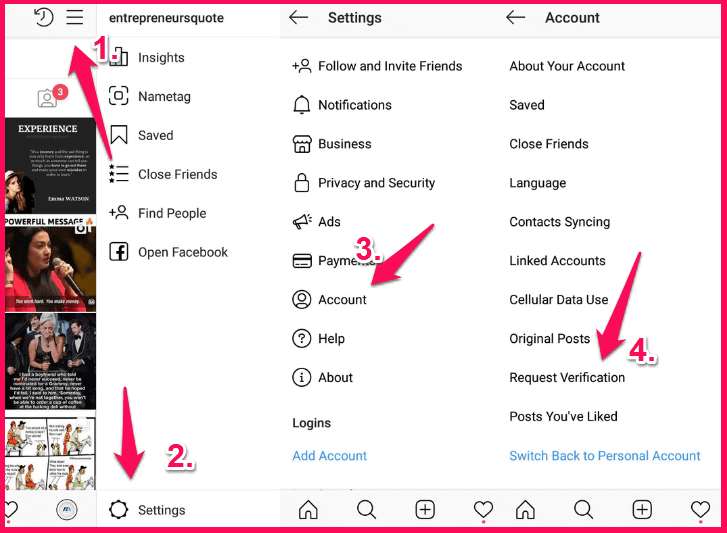
To get Meta Verified:
- Go to “Settings” in your Instagram app
- Look for “Meta Verified”
- Follow the prompts to sign up and verify your identity
Increasing Your Chances of Getting Verified
Whether you’re going the traditional route or considering Meta Verified, there are some things you can do to boost your verification odds:
- Complete Your Profile: Make sure your bio, profile picture, and other details are filled out and up to date.
- Be Active and Consistent: Post regularly and engage with your followers.
- Stay Newsworthy: If you’re doing cool things, ensure people know about it. Get featured in news articles or industry publications.
- Grow Your Following Organically: Focus on creating great content that people want to see and share.
- Be Authentic: Don’t game the system with fake followers or engagement. Instagram can smell that from a mile away.
- Cross-Platform Presence: A strong presence on other social media platforms can help establish your notability.
Sure, I’ll add a section on how to get verified on Instagram for free, including the keyword you mentioned. Here’s the new section to add to the blog post:
How to Get Verified on Instagram for Free?
Look, not everyone has fame or fortune, but that doesn’t mean you can’t aim for that blue checkmark. Here’s how to get verified on Instagram without being famous:
Build an Authentic Presence
Create a genuine, engaging account. Post consistently and interact with your followers. Show Instagram you bring value to their platform.
Optimize Your Profile
Ensure your profile is complete and professional. Use a clear profile picture and write a compelling bio.
Increase Your Visibility
Get featured in news articles, blogs, or industry publications. Start a blog or participate in industry events to boost your online presence.
Grow Your Following Organically
Focus on creating content that resonates with your audience and encourages sharing and interaction.

Be Newsworthy
Get involved in current events or trending topics in your field. Share expert opinions or create timely content.
Apply Through Official Channels
When ready, submit a verification request through the Instagram app. Be honest and provide all required information.
Stay Persistent
If rejected, wait 30 days and try again. Use this time to further improve your account and online presence.
What If You Don’t Get Verified?
Not getting that blue checkmark isn’t the end of the world. There are plenty of successful Instagram accounts out there without verification. If your application gets rejected, you can:
- Wait 30 days and try again
- Focus on growing your account organically
- Use other methods to prove your authenticity, like linking to your official website
Remember, at the end of the day, your content and how you connect with your audience really matters. A blue checkmark is nice, but it’s not everything.
Wrapping It Up
Getting verified on Instagram isn’t easy, but it’s not impossible. Whether you go the traditional route or opt for Meta Verified, building a genuine, engaging presence on the platform is the key. Keep creating awesome content, connecting with your audience, and being authentic. Who knows? That little blue checkmark might just be in your future.
And hey, remember that you’re still pretty darn special even if you don’t get verified. Checkmark or no checkmark, you’ve got something unique to share with the world. So keep doing your thing, and let your content speak for itself.
More Posts:
