Instagram Groups are a fantastic tool for staying connected with friends, collaborating with colleagues, or building a community around shared interests. In this blog post, we’ll walk you through everything you need to know about creating and how to make a group on Instagram. Let’s get started!
How To Make A Group On Instagram? What are Instagram Groups?
Before we jump into the how-to’s, let’s quickly cover what Instagram Groups are. Essentially, they’re a way to bring multiple people together in a single conversation on the platform. You can share posts stories, and even go live with your group members. It’s like having a private club on Instagram!
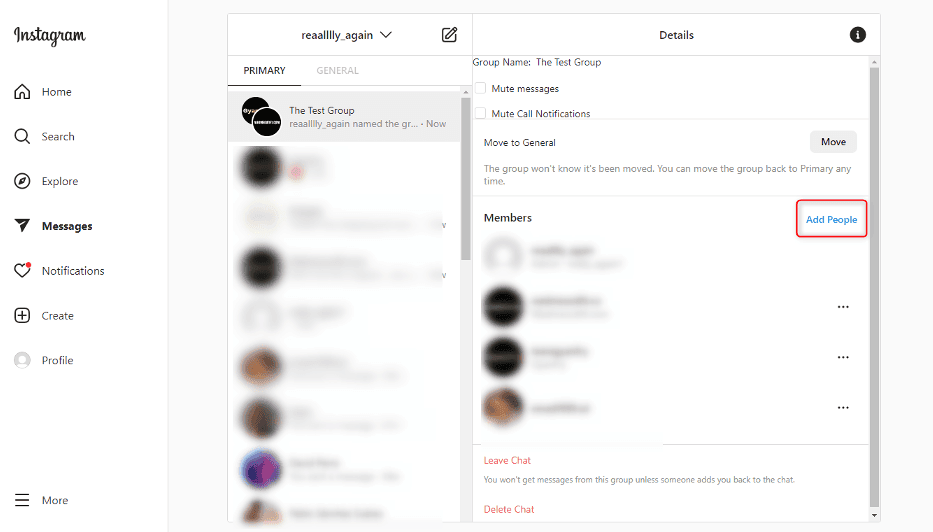
Creating Your First Instagram Group
Ready to start your own Instagram Group? Here’s how to do it:
- Open up your Instagram app and ensure you’re logged in.
- Tap on the paper airplane icon in the top right corner to access your Direct Messages.
- In the DM screen, tap the ‘+’ icon (on some devices, it might be a pen icon).
- Select the friends you want to add to your group. You can add up to 32 people in a single group.
- After selecting your members, tap ‘Chat’ in the top right corner.
- Voila! Your group is created. Send a message to kick things off!
Personalizing Your Group
Now that you’ve created your group let’s make it feel like home:
- Rename Your Group: Give your group a unique name representing its purpose or members. To do this, tap on the group name at the top of the chat and select ‘Change Name.’
- Add a Group Photo: Add a group photo to make your group easily recognizable. Tap on the camera icon next to the group name to upload an image.
- Customize Notifications: Don’t want to be bothered by every message? You can mute notifications for the group by tapping the group name and selecting ‘Mute Messages.’
Managing Your Group
As your group grows and evolves, you might need to make some changes:
- Adding New Members: To add new people to your group, tap the group name at the top of the chat, then select ‘Add People.’
- Removing Members: If someone needs to be removed from the group, tap their name in the member list and select ‘Remove from Group.’
- Leaving a Group: If you need to exit a group, tap the group name, scroll down, and select ‘Leave Group.’
- Accessing Shared Media: Want to quickly find that hilarious meme someone shared last week? Tap the group name and select ‘View Shared Media’ to see all photos and videos shared in the group.
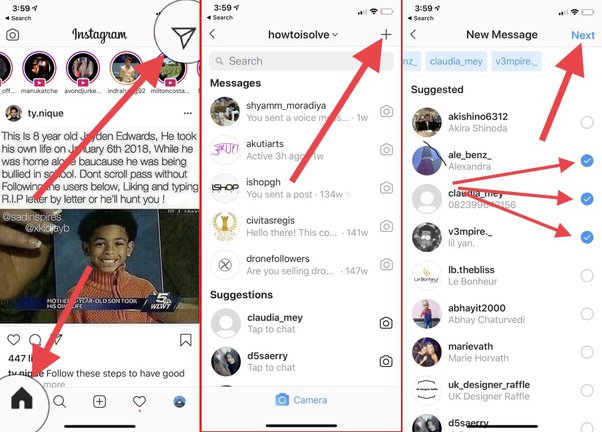
Making the Most of Your Instagram Group
Now that you’ve got your group up and running, here are some tips to keep it lively and engaging:
- Share Exclusive Content: Use your group to share behind-the-scenes content or sneak peeks that aren’t available on your main feed.
- Host Group-Only Challenges: Create fun challenges or games exclusive to your group members.
- Use Polls and Questions: Spark discussions using Instagram’s interactive features like polls and question stickers in your group stories.
- Go Live with Your Group: Take your conversations to the next level by going live with your group members.
- Create a Group Hashtag: Encourage members to use a unique hashtag when posting content related to the group. This makes it easy to find and share relevant posts.
Troubleshooting Common Issues
Running into problems? Here are solutions to some common issues:
- Can’t Add Someone to the Group: Ensure you follow each other on Instagram. You can only add people who follow you and vice versa.
- Group Messages Not Sending: Check your internet connection. If that’s not the issue, try closing and reopening the app.
- Group Notifications Not Working: Double-check your notification settings in the app and your phone’s settings.
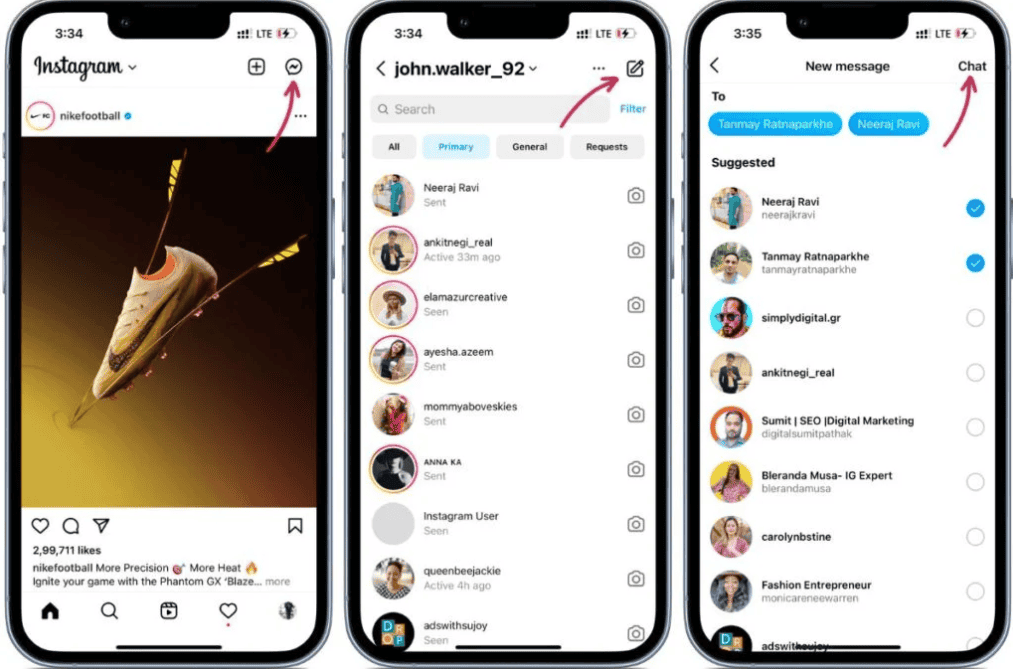
Final Thoughts
Instagram Groups are a powerful tool for building communities, staying connected with friends, or collaborating with colleagues. They offer a more intimate space within the broader Instagram platform, allowing for focused interactions and shared experiences.
Active participation and engagement are key to a successful Instagram Group. Encourage members to contribute regularly, share interesting content, and interact with each other’s posts. With a little effort and creativity, your Instagram Group can become a vibrant, thriving community.
So, what are you waiting for? Go ahead and create your first Instagram Group today! The possibilities are endless, whether it’s a book club, a fitness accountability group, or just a place to share daily memes with your besties. Happy grouping, Instagrammers!
