Instagram is one of the most popular social media platforms globally, but like any app, it’s not free from occasional hiccups. One of the most frustrating issues users face is being unexpectedly logged out. This could happen due to various factors, from technical glitches to potential hacking attempts.

Whether you’re trying to figure out why this happens or what you can do to regain access to your account, understanding the causes and solutions is crucial for staying connected to your Instagram world. Today, we’ll see why Instagram logs you out, what you can do if you can’t log back in, and how to log out from all devices securely.
Your Guide To All The Issues With Logging Out Of Instagram
While getting logged out may seem like a simple inconvenience, it can also be a red flag for more significant problems such as hacking or unauthorized access to your account. If Instagram detects any unusual activity, it might log you out as a security measure.
On the other hand, it could be something as benign as a bug or glitch in the app itself. Regardless of the cause, knowing the steps to regain access quickly and securely is essential. Whether resetting your password, checking login activity, or contacting Instagram support, there are multiple ways to get back on track and keep your account safe.
Why Does Instagram Log You Out?
Glitches and Bugs
Sometimes, technical bugs or glitches within the app can result in being logged out. Updates or temporary server issues might cause these. Reinstalling the app or restarting your device often solves this problem.
Security Concerns or Suspicious Activity
Instagram has built-in security measures to protect your account. If there’s any sign of suspicious login activity from unfamiliar locations, the platform might log you out to prevent unauthorized access.
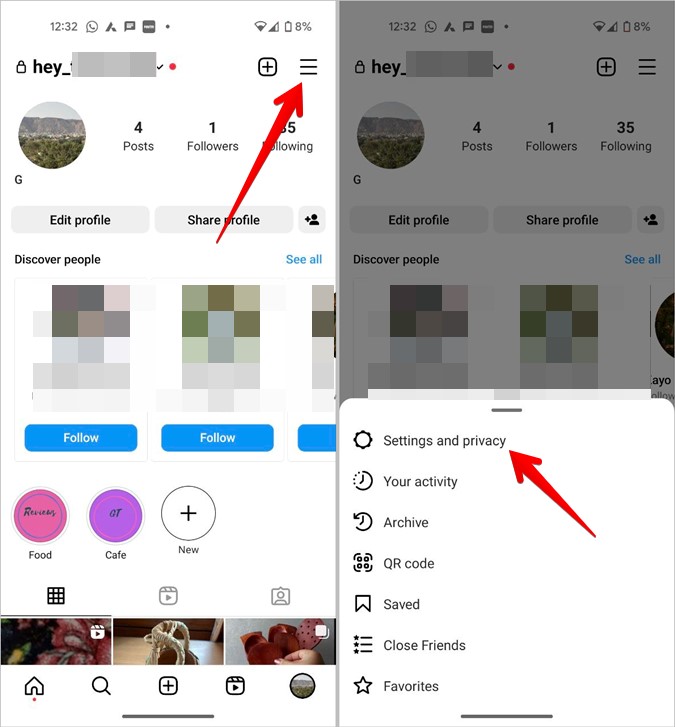
Multiple Devices Logged In
Logging into multiple devices can confuse Instagram’s system, causing unexpected logouts. This happens when you use your account across phones, tablets, or computers, leading Instagram to prioritize one device over another.
Account Hacking
Logging out could be the first warning sign if you suspect your account has been hacked. In such cases, taking immediate steps to secure your account is crucial, like changing your password and enabling two-factor authentication.
Session Timeout
Inactivity can sometimes trigger Instagram to log users out automatically. This is more common if you use a shared or public device to secure your account.
What to Do if You Can’t Log Back In
Reset Your Password
If you cannot log back in, reset your password through Instagram’s “Forgot Password” feature. You’ll receive an email or SMS with instructions on how to reset your password securely.
Check Your Login Credentials
Ensure you’re using the correct username and password. A simple typo can prevent access to your account, so double-check before resetting anything.
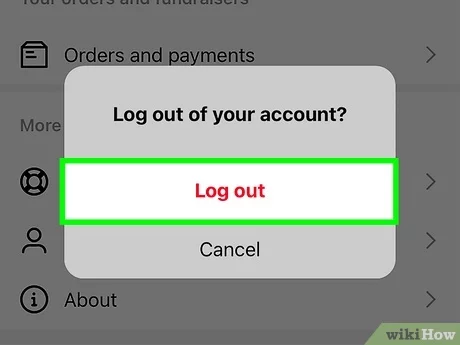
Review Suspended Accounts
If Instagram suspects a violation of its terms, your account may be temporarily disabled. You must follow their steps to recover your account by verifying your identity.
Contact Instagram Support
If you’ve exhausted all other options, contacting Instagram Support may be the best way to regain access to your account. They can guide you through the recovery process.
How to Log Out of Instagram
Log Out on Your Phone or Computer
- Open Instagram, tap your profile icon and navigate the settings menu.
- Scroll down and select Log Out to log out of that device.
Log Out of One Account Without Logging Out of All
- If you manage multiple Instagram accounts, follow these steps:
- Tap the three lines in the upper-right corner of your profile.
- Select Settings and log out of one account while keeping the others active.
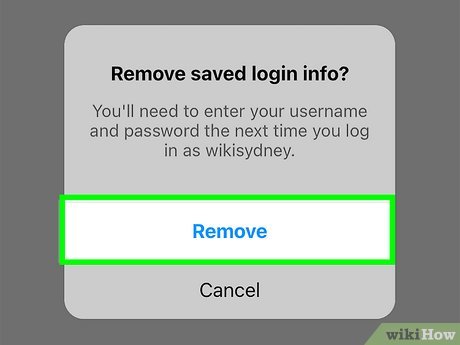
Log Out of All Devices
- To ensure complete security, especially if you’ve logged in on shared devices, log out from all devices:
- Navigate to Settings, then Security.
- Tap Login Activity and choose to log out of all devices by selecting Log Out of All Sessions.
Frequently Asked Questions
Why does Instagram keep logging me out repeatedly?
Instagram may log you out due to technical glitches, multiple device logins, or security concerns. Try reinstalling the app or logging out of all devices to reset the sessions.
Can Instagram log me out if someone else is using my account?
Yes, Instagram may log you out if there’s suspicious activity, such as an unfamiliar login from another device or location. Secure your account immediately by changing the password.
How do I log out of only one account when multiple accounts are logged in?
You can log out of just one account by going to your profile, navigating to Settings, and choosing to log out of the specific account without selecting “Log Out of All Accounts.”
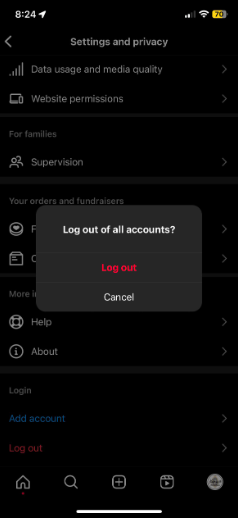
Can I see which devices are logged into my Instagram account?
Yes, you can review all devices logged into your account by going to Settings, selecting Security, and then viewing Login Activity.
What should I do if I can’t log in after resetting my password?
If you’re still unable to log in after resetting your password, your account may be affected more severely. Contact Instagram’s support team to recover your account.
Conclusion
Unexpectedly, getting logged out of Instagram can be annoying, but it’s essential to understand why it happens and how to fix it. Whether it’s due to glitches, security precautions, or something more serious like hacking, proactive measures like resetting your password and enabling two-factor authentication can help safeguard your account.
If you find yourself locked out, don’t panic. With the steps outlined here, you can regain access and log back into Instagram, ensuring your account stays protected and running smoothly.
