Instagram’s reply-to-specific message feature is a convenient way to keep conversations organized by directly responding to individual messages within a chat. But sometimes, users encounter issues that prevent them from using this feature, disrupting communication and leaving conversations unclear. Let’s explore common reasons for these reply issues, provide several solutions to restore functionality, and answer frequently asked questions.
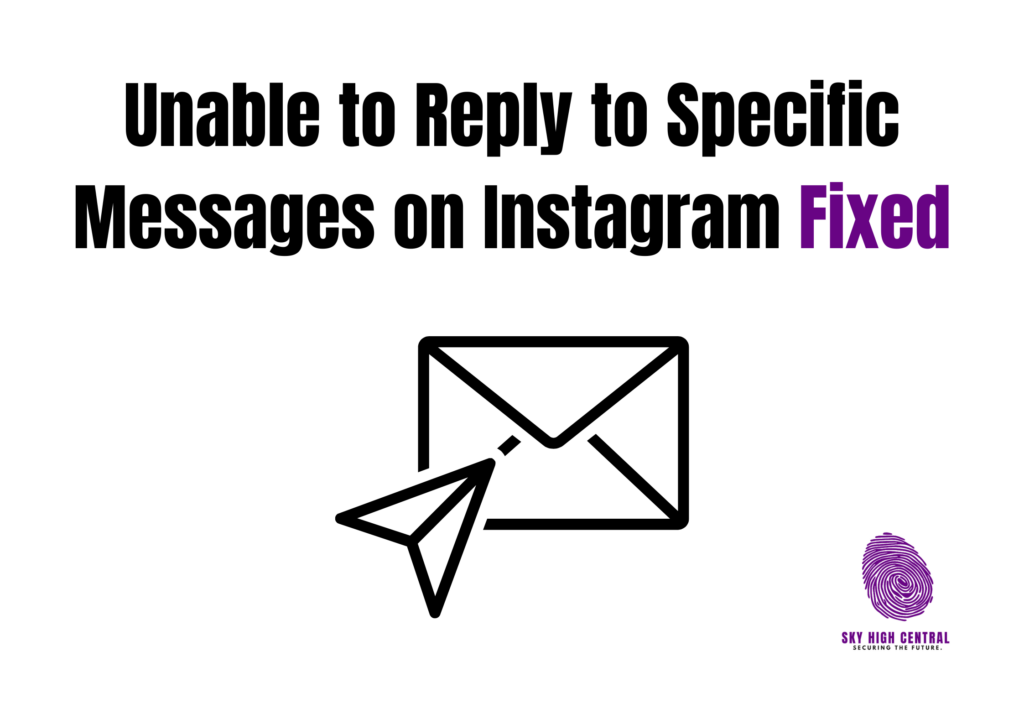
What Is Unable to Reply to Specific Messages on Instagram?
When encountering this problem, users should understand that it could stem from a mix of software and network factors. Instagram’s messaging features are deeply tied to the app’s latest updates and integration with different devices, making them vulnerable to device-related glitches and app-specific bugs. With these solutions, you’ll be able to identify the root of the problem and apply the best possible fix.
Why the Problem Occurs
Several potential causes can lead to the inability to reply to specific messages on Instagram. Here’s a breakdown of the most common issues:
- Outdated App Version: Instagram frequently releases updates to introduce new features and resolve bugs. If your app isn’t up to date, you might miss out on certain features or experience functional issues like reply problems.
- Temporary Device or System Glitches: Like all apps, Instagram can encounter glitches, especially on devices with limited storage or outdated software.
- Account Permissions and Settings: Some messaging limitations apply to specific account types, such as Business or Creator accounts, which may restrict certain functions.
- Network Connectivity: A poor or unstable internet connection can impact Instagram’s ability to load messages fully and may restrict certain features from operating correctly.
Knowing these causes helps determine the best solutions for quickly restoring the reply function and maintaining a smooth messaging experience.
How to Fix the “Unable to Reply to Specific Messages” Issue on Instagram
Follow these steps to troubleshoot and restore the reply function:
Update the Instagram App
Regularly updating Instagram ensures access to all the latest features and bug fixes. Visit the App Store (iOS) or Google Play Store (Android) and install any available updates to avoid missing out on essential features like replying to specific messages.
Restart Your Device
Sometimes, a quick device restart can clear out minor issues affecting app functionality. After rebooting, re-open Instagram and check if you can reply to messages.
Clear Instagram Cache (Android Users)
On Android, clearing Instagram’s cache can remove temporary files that might be causing issues:
- Go to Settings > Apps > Instagram.
- Tap Storage, then select Clear Cache.
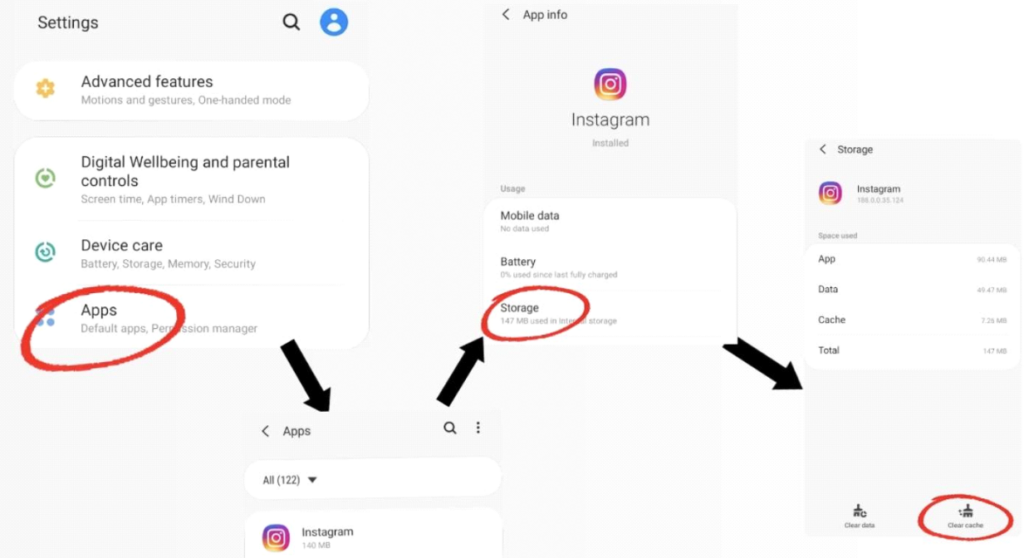
Clearing the cache won’t delete your data but may fix temporary issues affecting the app.
Reinstall Instagram
Uninstalling and reinstalling the app can help reset it and remove any potential bugs or corrupted files:
- Uninstall Instagram from your device.
- Reinstall it from the App Store or Play Store.
- Log back into your account to see if the issue is resolved.
Switch Internet Connections
If you’re using a weak or unstable Wi-Fi connection, try switching to mobile data (or vice versa) to see if a stable internet connection resolves the issue.
Update Your Device’s Operating System
Operating system updates can impact app compatibility. If your device software is outdated, Instagram may not function as intended. Go to Settings > Software Update to install the latest OS version for compatibility.
Adjust Account Settings (for Business and Creator Accounts)
Some Instagram messaging features are limited based on account type. If you’re using a Business or Creator account, try switching temporarily to a personal account:
- Go to Settings > Account and choose Switch to Personal Account.
- Check if this restores the reply feature, then switch back if necessary.
When Does This Issue Typically Occur?
This problem usually happens after an app update, particularly when using an older device that may not support all new Instagram features. Users with Business or Creator accounts often experience it because certain features are limited or under different settings in these account types.
Moreover, a weak internet connection, especially on public Wi-Fi networks, can lead to feature limitations within the messaging function. Recognizing when and where the problem will likely occur helps users prepare and resolve it more efficiently.
Frequently Asked Questions
Can I reply to specific messages in group chats on Instagram?
Yes, you should be able to reply to specific messages in group chats. However, if you’re experiencing issues, try clearing the cache or reinstalling the app, as group chat functionality can occasionally be affected by bugs.
Does clearing the cache delete my Instagram messages?
No, clearing the cache only removes temporary files. Your messages and other app data remain safe.
Why can’t I reply to messages even after updating?
If updating doesn’t solve the issue, other factors could be at play, such as device settings or a weak internet connection. Restarting your device or reinstalling Instagram may help resolve it.
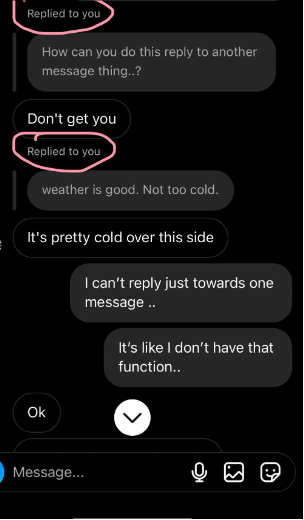
Do Business accounts have limited message features?
Yes, some users with Business accounts report limited access to certain messaging features. Switching to a personal account temporarily may restore the reply function.
What should I do if none of these methods work?
If the problem persists, reach out to Instagram’s support team. You can also monitor for upcoming updates that may resolve the issue.
Instagram’s reply-to-specific message feature is invaluable for clear and organized conversations. Experiencing issues with it can be frustrating, but most users find a fix by updating the app, clearing the cache, or adjusting settings.
Unable to reply to specific messages on Instagram fixed, you can restore functionality and return to a smooth messaging experience on Instagram. Regularly updating your app and device and maintaining a stable internet connection will also help prevent this issue from recurring.
