If you’ve explored Instagram’s direct messaging feature, you might have encountered a folder labeled “General” in your inbox. This feature, part of Instagram’s “Primary” and “General” message separation, was introduced to help users manage their conversations more efficiently. But what does General mean on Instagram , and how does it impact your Instagram experience?
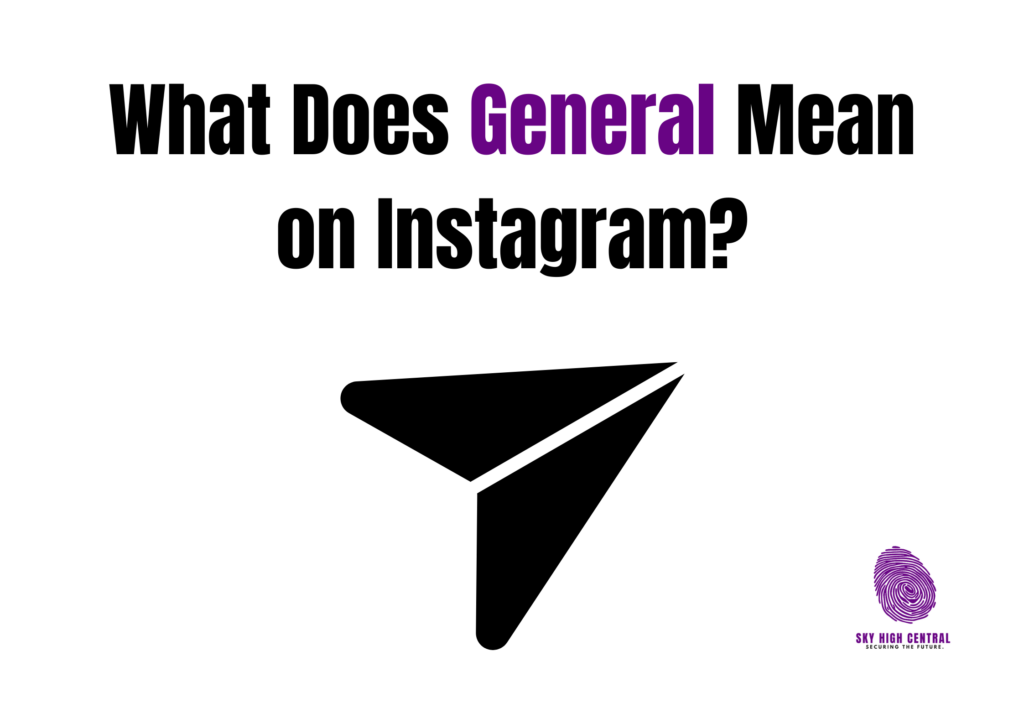
The “General” inbox is especially useful for organizing messages based on priority. By dividing messages into “Primary” and “General” tabs, Instagram allows users to decide which conversations need more immediate attention and which can be checked later. This division makes keeping important conversations in sight easier while organizing less critical messages in a separate section.
What is the General Inbox on Instagram?
The “General” inbox is a section within Instagram’s messaging feature where you can move conversations that don’t require immediate attention. Unlike the “Primary” inbox, where you receive notifications for every new message, the “General” inbox offers a quieter space for lower-priority messages, with notifications turned off by default.
This inbox is available to users with a professional (business or creator) account, helping them separate work-related messages from casual or non-urgent conversations.
Why Use the General Inbox?
The main purpose of the “General” inbox is to give users more control over their messages and notifications. It’s particularly useful for those with large follower counts or business accounts, as it allows them to distinguish between important messages and those that don’t need immediate responses. This feature is also helpful for users who want to keep their inbox organized and prevent critical messages from getting lost in a crowded inbox.
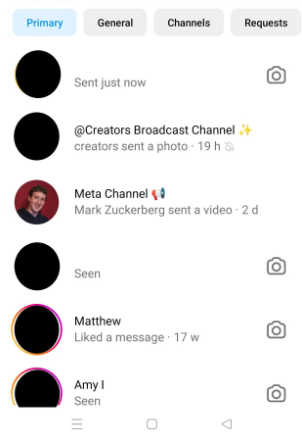
How to Move Messages to the General Inbox?
Moving messages to the “General” inbox is simple and can be done in a few steps:
1. Open Instagram and go to your direct messages by tapping the paper airplane icon.
2. In the Primary inbox, select the conversation you want to move.
3. Tap the three dots in the upper right corner of the conversation.
4. Select Move to General from the options.
Once moved, the conversation will now appear in the “General” tab, and you’ll no longer receive push notifications for new messages in that conversation unless you choose to move it back to “Primary.”
Switching Back from General to “Primary”
To move a message back from the “General” to the “Primary” inbox:
1. Go to your General inbox.
2. Open the conversation you want to transfer.
3. Tap the three dots and select Move to Primary.
Moving messages back to “Primary” is helpful if you want to start receiving notifications for them again or if they become more relevant.
Frequently Asked Questions
Can I access the “General” inbox with a personal Instagram account?
No, the “General” inbox is only available for professional (business and creator) accounts. This feature will become available if you switch from a personal to a professional account.
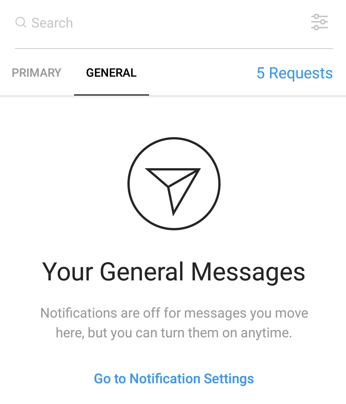
Will I receive notifications for messages in the “General” inbox?
Notifications for messages in the “General” inbox are turned off by default. However, you can still check them manually by opening the inbox. If you want to receive notifications for a conversation, move it back to the “Primary” inbox.
Can people see if their message has been moved to my “General” inbox?
No, the person who sent the message won’t be notified if you move their message to the “General” inbox. This action is private to you.
Can I turn off the “General” inbox?
The “General” inbox cannot be turned off, but you can ignore it if you prefer to keep all messages in your “Primary” inbox.
Is it possible to have both the “Primary” and “General” inboxes on the Instagram web version?
Yes, the “Primary” and “General” inboxes are available on both the mobile app and the web version, giving you the same message organization features across devices.
Instagram’s “General” inbox is a helpful tool for managing messages effectively, especially for business and creator accounts. By using this feature, you can control notifications and ensure important messages don’t get lost in casual conversations.
With just a few steps, you can move messages between the “Primary” and “General” tabs to suit your communication needs. This inbox division can enhance your Instagram experience, making it easier to stay organized and focused on what matters most.
