Instagram Notes, a feature that lets users share short text posts as “notes” within the Instagram app, is unavailable to everyone. The feature allows users to write brief updates of up to 60 characters, which selected followers can see at the top of the messages tab.
However, some users report that they don’t have access to this feature, leading to questions about why don’t I have Instagram Notes? Today, we’ll study the causes, solutions, and purpose of Instagram Notes to help you understand this new feature better.
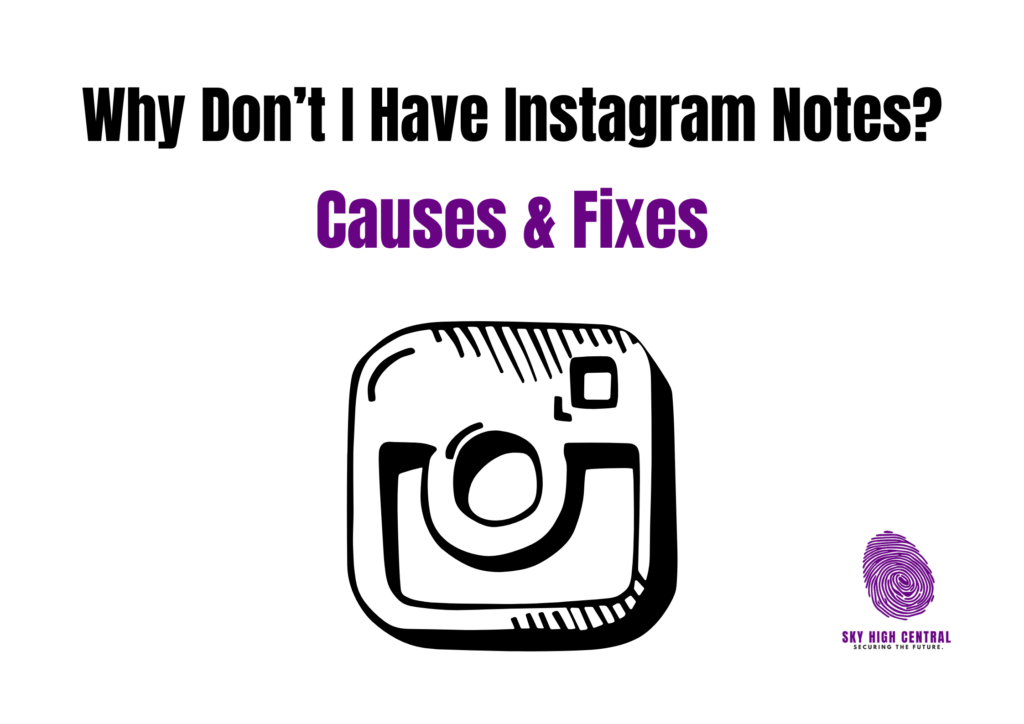
While Instagram typically rolls out new features gradually, there can be additional reasons for not seeing Instagram Notes on your app. It’s important to understand these factors to know how and when you might be able to use the feature.
Reasons Why You Don’t Have Instagram Notes
There are several reasons why Instagram Notes might not be available on your app:
Feature Rollout Process: Instagram rolls out features in stages, often testing them in specific regions or on specific accounts. You may be in a region where Notes hasn’t been fully released, or Instagram may not yet have enabled it for your account.
Outdated Instagram App: Sometimes, a missing feature can simply be due to an outdated version. Instagram Notes is only available on recent app versions, so updating the app is important.
Device Compatibility: While uncommon, certain Instagram features may not work on older or unsupported devices due to compatibility limitations. If your device runs an outdated operating system, you may miss Instagram Notes.
Account Type: Some users with specific accounts, such as Business or Creator accounts, may not receive updates as frequently or experience delays in feature access. While Instagram Notes should eventually be available across all account types, there may be a delay for certain users.
Server or Network Issues: Temporary server issues or a weak internet connection can sometimes prevent new features from loading. This issue can be resolved by ensuring a stable network and restarting the app.
How to Enable Instagram Notes?
Here are a few steps to help troubleshoot and potentially activate Instagram Notes if you don’t see the feature:
Update the Instagram App
Open the App Store (for iOS) or Google Play Store (for Android) and check if there’s an available update for Instagram. Many users find that updating the latest app version resolves missing feature issues, including Instagram Notes.
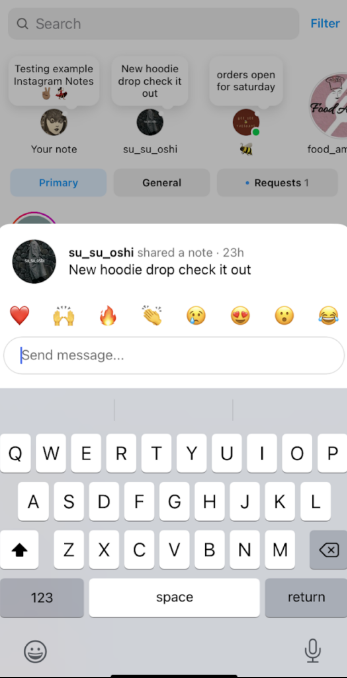
Restart the App and Device
After updating, restart the app. If the feature is unavailable, try restarting your device to clear any potential system-level issues affecting app functionality.
Check Your Internet Connection
Ensure you have a stable internet connection, as some Instagram features need a reliable network to load correctly. Switch to a stronger Wi-Fi or mobile data connection if necessary.
Reinstall Instagram
Uninstalling and reinstalling Instagram can reset the app and enable any missing features. This step can help remove any potential bugs or app data issues that might prevent Instagram Notes from appearing.
Wait for a Broader Rollout
If none of these steps work, Instagram may not have yet rolled out the feature to your account or region. Instagram Notes may appear in your app as Instagram gradually expands the feature’s availability.
What is the Purpose of Instagram Notes?
Instagram Notes is designed to foster light-hearted, informal communication. Unlike Stories or regular posts involving photos, videos, or curated content, Notes allows users to share short, text-based updates at the top of the messages tab, visible for 24 hours. It’s especially useful for:
- Quick Updates: Sharing status updates, brief thoughts, or questions for friends or followers without creating a full post or story.
- Building Engagement: Notes encourage followers to respond, potentially leading to private message exchanges. It offers a low-effort way to engage with others and keep the platform lively.
- Personal Connections: By limiting who can see each note to mutual followers or close friends, Instagram Notes enables a more personalized connection.
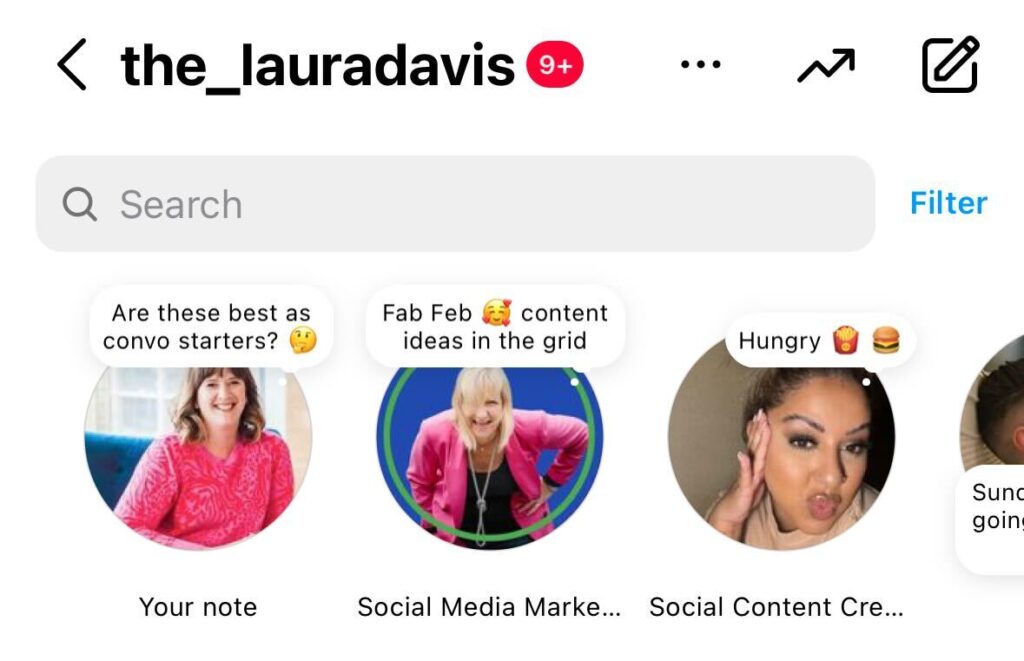
The informal format of Notes is intended to add variety to Instagram’s interaction options, giving users a way to communicate in a casual, ephemeral manner similar to a status update on social media.
Frequently Asked Questions
How long do Instagram Notes last?
Instagram Notes are visible for 24 hours and disappear after that. Users can update their Notes anytime within the 24-hour period, similar to Stories.
Can I control who sees my Instagram Notes?
Instagram Notes can be shared only with your “Close Friends” list or with mutual followers, offering some control over visibility.
Do Instagram Notes show up in notifications?
No, Instagram Notes appear only at the top of the messages tab for selected followers and don’t trigger push notifications. Users need to open the messages tab to see them.
Can I reply to someone’s Instagram Note?
Yes, users can reply to Instagram Notes, and the replies open a direct message with the note’s author, enabling private conversations.
Why do I still not see Instagram Notes after updating?
If updating doesn’t work, it may be due to a regional limitation, a staged rollout, or your account type. If possible, wait for Instagram to fully release the feature, as it may not yet be available to all users.
Instagram Notes provides a new way to connect with followers by sharing short updates in a low-pressure format. If you’re unable to see Instagram Notes, it could be due to a phased rollout, an outdated app, or account settings.
You increase your chances of accessing Instagram Notes by updating the app, reinstalling, or adjusting your settings. Stay updated with Instagram’s releases to enjoy the latest features and maximize your social experience.
