As an avid Instagram user, I’ve had my fair share of frustrating moments when the app wouldn’t cooperate. One day, I was excited to try out a new feature I’d heard about, but it wasn’t available on my account. Sound familiar? If you’re scratching your head wondering, “Why is my Instagram not updating?” you’re not alone. Let’s roll up our sleeves and dig into this pesky problem.
Why Is My Instagram Not Updating? The Mystery of Missing Updates
Before we jump into solutions, it’s important to understand that Instagram often rolls out new features gradually. This means your friend might have access to a shiny new tool while you’re left waiting. It’s not personal, I promise! Instagram does this to manage server load and iron out any kinks before a full release.
Now, let’s troubleshoot some common reasons why your Instagram might be stuck in the past:
Your App Needs a Refresh
This might seem obvious, but it’s often overlooked. I can’t count the number of times I’ve forgotten to update my apps! Here’s what to do:
- For iPhone users: Head to the App Store, tap your profile icon, and scroll to see pending updates.
- Android folks: Open the Google Play Store, tap the menu icon, select “My apps & games,” and look for Instagram in the list of updates.
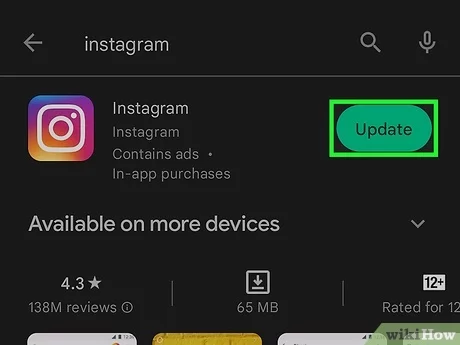
If there’s an update available, install it and cross your fingers!
Clear Out the Clutter
Our phones are like closets – they need a good clear-out now and then. Clearing your Instagram cache can work wonders:
- On Android: Go to Settings > Apps > Instagram > Storage > Clear Cache
- For iPhone: Unfortunately, you’ll need to delete and reinstall the app
I was initially skeptical about this, but clearing my cache solved a pesky issue with my Stories not loading properly.
The Old “Turn It Off and On Again” Trick
It’s a cliché for a reason – it often works! Try these steps:
- Force close the Instagram app
- Restart your phone
- Open Instagram again
You’d be surprised how often this simple trick does the job. It’s fixed loading issues for me more times than I can count.
Check Your Connection
A stable internet connection is crucial. If you’re on Wi-Fi, try switching to mobile data or vice versa. I once spent an hour figuring out why my feed wouldn’t refresh, only to realize my Wi-Fi was acting up!
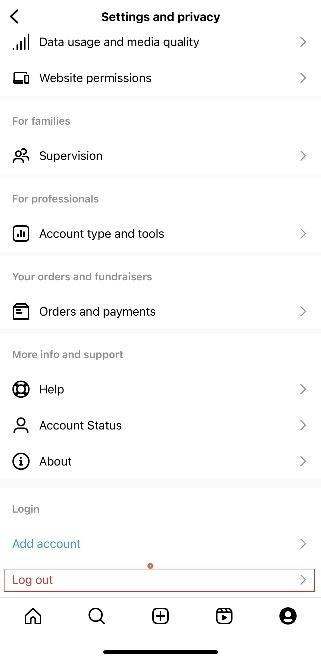
Free Up Some Space
Instagram needs room to breathe. If your phone is bursting with photos, videos, and apps, it might struggle to update. Time for a digital declutter!
Double-Check Your Time Settings
This one’s easy to overlook. Ensure your phone’s date and time settings are correct and set to “automatic.” It’s a small thing, but it can cause big headaches if it’s off.
Are You in Instagram Jail?
You might face restrictions if you’ve been pushing the boundaries of Instagram’s community guidelines. This can include limited access to new features. Take a moment to review the guidelines and make sure you’re playing by the rules.
The Nuclear Option: Reinstall
It might be time to delete and reinstall the app if all else fails. I know it’s a pain, but sometimes it’s the only way to get things working smoothly again.
When Nothing Seems to Work
Don’t lose hope if you’ve tried everything and still can’t access new features! Here are a few last-resort options:
- Ask Your Friends: Sometimes, comparing notes with other Instagram users can help you determine whether it’s a widespread issue or just you.
- Reach Out to Instagram: Their support team can be hit or miss, but it’s worth a shot. You can report a problem through the app by going to Settings > Help > Report a Problem.
- Be Patient: Sometimes, the update hasn’t reached your account yet. I know it’s frustrating, but give it a few days.

A Personal Touch
Let me share a quick story. Last year, I eagerly awaited the new Reels feature to drop. Days passed, and while my friends were having a blast with it, my app remained stubbornly outdated. I tried every trick in the book, but nothing worked. Just as I was about to give up, I created a second account as a test. Lo and behold, the new account had access to Reels!
This taught me an important lesson: sometimes, updates are rolled out based on factors we can’t control, like account age or activity level. It’s not always about what we’re doing wrong.
Wrapping Up
Dealing with a lagging Instagram update can be a real headache, but remember, you’re not alone. The digital world is full of quirks and glitches, and sometimes, all we can do is troubleshoot, wait, and maybe laugh a little at the absurdity of it all.
Keep in mind that Instagram is constantly evolving. What works today might not work tomorrow, and vice versa. The key is to stay patient, keep your app updated, and not be afraid to experiment with different solutions.
So, the next time you find yourself staring at an outdated Instagram app, take a deep breath, run through these steps, and remember – in the grand scheme of things, waiting a few extra days for that new filter isn’t the end of the world. Happy ‘gramming, folks!
